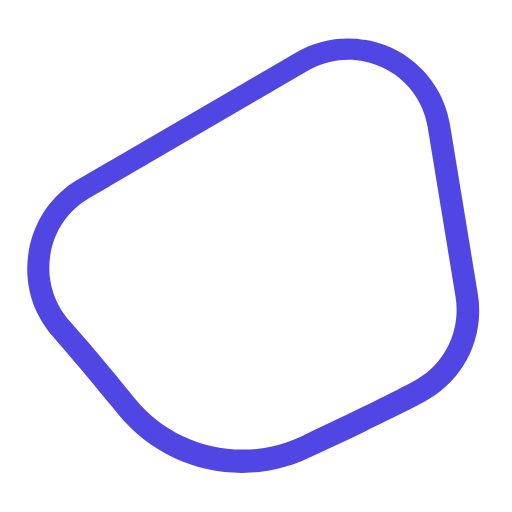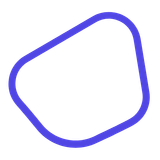Checklist for Successful CRM Data Integration
Learn how to effectively integrate CRM data in nonprofits to enhance donor relationships, streamline operations, and improve reporting.

Integrating CRM data can transform how nonprofits manage donor relationships, streamline operations, and improve reporting. Here's the process in a nutshell:
-
Preparation:
- Take inventory of your current data sources (e.g., donor databases, financial software).
- Set clear goals, like reducing manual data entry or improving reporting.
- Ensure systems are compatible and meet privacy regulations.
-
Data Cleaning:
- Remove duplicates, standardize formats (e.g., dates, currency), and ensure data consistency.
- Back up original data to prevent loss during migration.
-
Integration Setup:
- Map fields between systems and set up automation for repetitive tasks.
- Test using sample data to catch errors early and ensure smooth workflows.
-
Post-Integration Checks:
- Verify data accuracy, train your team, and monitor system performance.
- Regular audits and updates help maintain data quality.
-
Tools Like HelpYouSponsor:
- Platforms such as HelpYouSponsor simplify integration with features like payment processing, automated donor communication, and flexible pricing.
Integrating Your CRM With Your Data Warehouse
Step 1: Prepare for Integration
Before diving into CRM integration, take stock of your current data sources. A well-organized preparation phase can save you from the headaches of missing information or disjointed systems.
Review Current Data Sources
Start by creating a detailed inventory of all systems and tools that store stakeholder data. This includes databases, spreadsheets, and software platforms. Nonprofits often manage diverse data for donors, volunteers, beneficiaries, members, and staff. Each group may require unique data fields and tracking methods, so it’s important to account for these differences.
For example, donor data might come from accounting software, email platforms, or volunteer management systems. Similarly, grant management records often include application histories, reporting deadlines, and communications with grantors. Event management systems store attendee lists, registration details, and follow-up communications. For each data source, document what kind of information it holds, how often it’s updated, and who oversees it. This inventory will serve as your guide and help ensure no data is overlooked during the integration process.
Once your data inventory is complete, you can move on to defining your integration objectives.
Set Integration Goals
Clear goals turn CRM integration into a strategic tool rather than just a technical project. Without well-defined objectives, you risk creating a system that doesn’t meet your organization’s needs.
Focus on outcomes that will directly support your mission. For instance, you might aim to automate donor data capture to reduce manual entry errors, centralize sponsorship records to give coordinators instant access to complete histories, or improve reporting capabilities for board presentations and grant applications.
Whenever possible, set measurable targets to track progress and demonstrate the integration’s value. For example, if manual updates across multiple platforms are consuming too much time, eliminating this duplication should become a key objective. Similarly, if tracking sponsor communications is proving challenging, centralizing this data should be a top priority. These specific goals will guide your integration and ensure it delivers tangible benefits.
With your objectives in place, it’s time to address technical considerations.
Check System Compatibility
To avoid technical roadblocks, verify that your current systems can connect seamlessly. Begin by documenting the technical specs of your existing tools, such as software versions, data export capabilities, and API availability.
Keep in mind that data export formats can vary significantly. While some systems provide clean CSV files, others may generate more complex outputs that require technical expertise to process. Test these export features early in the process to identify any potential hurdles.
Compliance with U.S. privacy regulations is another critical factor. Make sure your integration aligns with state-level privacy laws, donor expectations, and any specific requirements from your funding sources.
Finally, reach out to your software vendors for guidance. Many offer support or can recommend solutions for compatibility challenges. Document any technical limitations you encounter, as these will influence your CRM selection and integration strategy. Addressing these issues upfront can save you from costly surprises later on.
Step 2: Clean and Structure Data
Once you've reviewed your data sources, the next step is to clean and organize your data to ensure a smooth CRM integration. Clean data is essential for a successful migration. With your data sources mapped and your goals in place, this step sets the stage for a seamless transition.
Review and Remove Duplicate Data
Duplicate records are a common challenge for nonprofits during CRM integration. These often occur when the same donor, volunteer, or sponsor appears in multiple systems with slight variations in their information.
Start by standardizing formats for names, emails, and phone numbers to identify duplicates more effectively. For example, you might find "John Smith" in one system and "J. Smith" in another, both linked to the same email address. Address common formatting inconsistencies, such as abbreviations for street types ("St." vs. "Street"), state names ("California" vs. "CA"), or organization names ("ABC Foundation" vs. "ABC Fdn").
Remove outdated or incomplete records that no longer serve your mission. For contacts who haven’t engaged with your nonprofit in years, consider archiving instead of deleting their records. This preserves historical data, such as past donations, which could be useful for long-term analysis.
When merging duplicates, combine the most complete and recent information into a single record. Document your process to ensure transparency and consistency, so your team understands how decisions were made.
Format Data Consistently
After addressing duplicates, focus on standardizing your data formats to maintain consistency. This step ensures accurate processing and reporting in your CRM.
- Dates: Use a uniform format, such as MM/DD/YYYY, to avoid confusion. For instance, 03/05/2024 could be interpreted as March 5th or May 3rd depending on the system.
- Currency: Standardize amounts (e.g., $1,500.00) to ensure clarity.
- Phone Numbers: Format numbers consistently, like (555) 123-4567, for easy recognition.
Clean up addresses by applying standard postal abbreviations. For example, convert "Street" to "St" or "Avenue" to "Ave", and use two-letter state abbreviations. Ensure ZIP codes are complete, including the four-digit extension when available, to improve mail delivery and donor segmentation.
Establish clear naming conventions for organizations and titles. Decide on consistent use of terms like "Dr." versus "Doctor" or "Inc." versus "Incorporated", and apply these rules across all records.
Back Up Original Data
Backing up your data is a critical safety measure during integration. Even with careful planning, unexpected issues can arise. A full backup ensures you can recover valuable donor and program information if something goes wrong.
Export datasets from each system before making any changes. Save these in multiple formats, such as CSV files for readability and native formats for system-specific features. Store these backups on secure, separate devices or cloud services outside your main network.
Use clear naming conventions for your backups, including details like the date, system name, and content type. For example, "DonorDatabase_10082025_Complete.csv" or "VolunteerRecords_10082025_Active.xlsx." This makes it easier to locate specific files if you need to restore data.
Before starting any cleaning or migration work, test your backups by restoring a small sample of data. This ensures the files are intact and usable. Discovering corrupted backups after making changes can be disastrous.
Throughout the cleaning process, maintain version control by creating dated backups at key milestones. For instance, save a copy after removing duplicates, another after standardizing formats, and one more before final migration. This provides multiple restoration points if you need to undo changes or start over.
Finally, secure your backups with encryption and access controls, especially if they contain sensitive donor information. Follow your organization’s data security policies and ensure compliance with any privacy regulations relevant to your operations.
Step 3: Run the Integration
Once your data is cleaned up and organized, it’s time to dive into the integration process. This stage is all about precision and testing to make sure your nonprofit’s data moves seamlessly between systems without a hitch.
Set Up Integration Settings
Start by configuring your integration settings to ensure data fields match correctly. This involves mapping each source field to its corresponding destination field - for instance, linking ‘First Name’ from one system to ‘Given Name’ in another. For custom fields that don’t have a direct match, you’ll need to manually map them.
Next, define business rules to keep your data organized and accurate. For example, you can set up rules to automatically categorize donors based on their giving history. A simple rule might classify anyone who donated over $1,000 in the past year as a "Major Donor." Validation rules are equally important - these ensure that incomplete records, like those missing an email address or phone number, don’t make it into your database.
Automation is another key step. Set up triggers to handle repetitive tasks, like sending thank-you emails when a donation is recorded, assigning follow-up tasks when new volunteers sign up, or updating contact preferences when supporters interact with your messages. These triggers save time and help maintain consistent communication with your donors and volunteers.
Don’t forget to establish user permissions. Define who can access, edit, or delete specific types of records. For instance, your development team might need full access to donor data, while volunteer coordinators only need access to volunteer-related information.
Test with Sample Data
Before rolling out the integration, test it with a sample dataset. Choose 100-200 records that cover a wide range of scenarios your nonprofit typically encounters. Include a mix of major donors, small contributors, active volunteers, board members, corporate sponsors, and even inactive contacts. This variety helps you catch potential issues across different types of data.
Run the test migration during off-peak hours to minimize disruptions. As you test, document any errors and carefully compare the source and destination records. Look out for issues like truncated text, incorrect date formats, or missing required fields. Also, test your automated workflows - make sure welcome emails are being sent to new contacts, donation acknowledgments are generated correctly, and task assignments are functioning as planned. Finally, check that your reporting tools work as expected by running standard reports on the test data.
If you encounter any problems during testing, halt the process immediately to address the issues. It’s better to fix these problems now than to deal with them after the full integration is live.
Set Up Real-Time Syncs
Once testing is complete and successful, you can implement real-time syncing to keep your systems up to date. This ensures that any changes made in one platform automatically reflect in the other.
Set the sync frequency based on your organization’s needs. For example, during busy campaigns, you might sync every 15-30 minutes, while smaller datasets can update hourly. Be sure to configure error alerts and schedule regular backups to handle any failed transfers.
Focus on syncing high-priority data first. Information like donation records, new contact details, and event registrations often require immediate updates to keep operations running smoothly. Less urgent data, such as volunteer schedules or program preferences, can sync less frequently.
Monitor the performance of your syncs regularly. Keep an eye on metrics like completion times, error rates, and data volume to ensure everything runs smoothly as your database grows. Additionally, set up rules for resolving conflicts when the same record is updated in multiple systems. For instance, you might prioritize the most recent update or give preference to changes made by specific user roles.
For larger databases, consider selective syncing. This approach focuses on syncing only the most recently updated or active records, which helps reduce system load while keeping critical information current.
Step 4: Check and Improve Integration Results
Your integration is done - congrats! Now it's time to verify everything is working as it should and set up processes to ensure long-term success.
Check Data Accuracy
Start by reviewing the integrated data with input from key team members across departments. For example, the development team can confirm donor records, volunteer coordinators can review volunteer details, and program managers can check participant data. This team effort helps identify issues that might otherwise slip through the cracks.
Focus first on critical areas like donor contact details, giving history, and communication preferences. Mistakes in these areas can directly impact fundraising and donor relationships. Double-check that donation amounts, dates, and designations transferred correctly. Even small errors here can cause big headaches during tax season or grant reporting.
Run standard reports and compare them to previous ones to spot discrepancies. Watch for missing records, duplicate entries, or miscategorized data that could distort your results. Address these issues based on their urgency and impact.
Train Your Team
Training your team is key to making the most of your integration. Use real-world scenarios to teach practical skills. For instance, show them how to log a new major gift, register volunteers for events, or update donor communication preferences. This hands-on approach helps staff not only learn the steps but also understand why they matter.
Create role-specific training programs. For example, the executive director might focus on reporting and dashboards, while front-line staff need to master data-entry standards and daily workflows. Designate internal CRM champions who can support their colleagues and encourage consistent learning.
Set clear, easy-to-follow data entry standards. Consistency is crucial for maintaining the quality of your data and avoiding future integration headaches. Also, plan for ongoing training to keep your team up to speed as your organization grows and evolves.
Monitor and Improve Integration
Once your team is trained, monitoring becomes the next priority. Establish systems to catch problems early, before they escalate.
Schedule regular data audits, such as quarterly reviews, to maintain data quality. These audits should look for duplicate records, incomplete entries, or inconsistent formatting. Remember, database cleanup isn't a one-and-done task - it requires ongoing attention to keep things running smoothly.
Keep an eye on key performance indicators (KPIs) that reflect how well your integration is working. Metrics like donor retention, volunteer participation, and program engagement can signal whether there are issues impacting your outreach or reporting. If you notice a sudden drop, dig deeper to see if integration problems are to blame.
Revisit your data strategy regularly - quarterly or semi-annually works well - to ensure your goals are being met. A simple dashboard showing metrics like sync completion rates, error counts, and data trends can help you identify and address issues quickly.
Document all custom configurations and workflows thoroughly. This is especially important because staff turnover happens, and good documentation preserves institutional knowledge, making it easier to maintain the system.
Finally, plan for growth. As your nonprofit expands or adopts new tools, your system should adapt too. Build flexibility into your setup and budget for updates or improvements as needed. Encourage a data-driven mindset by using accessible dashboards and regular reviews. When staff see how their work impacts organizational goals, they’re more likely to stay committed to maintaining data quality and following established processes.
Step 5: Use HelpYouSponsor for Easy Integration
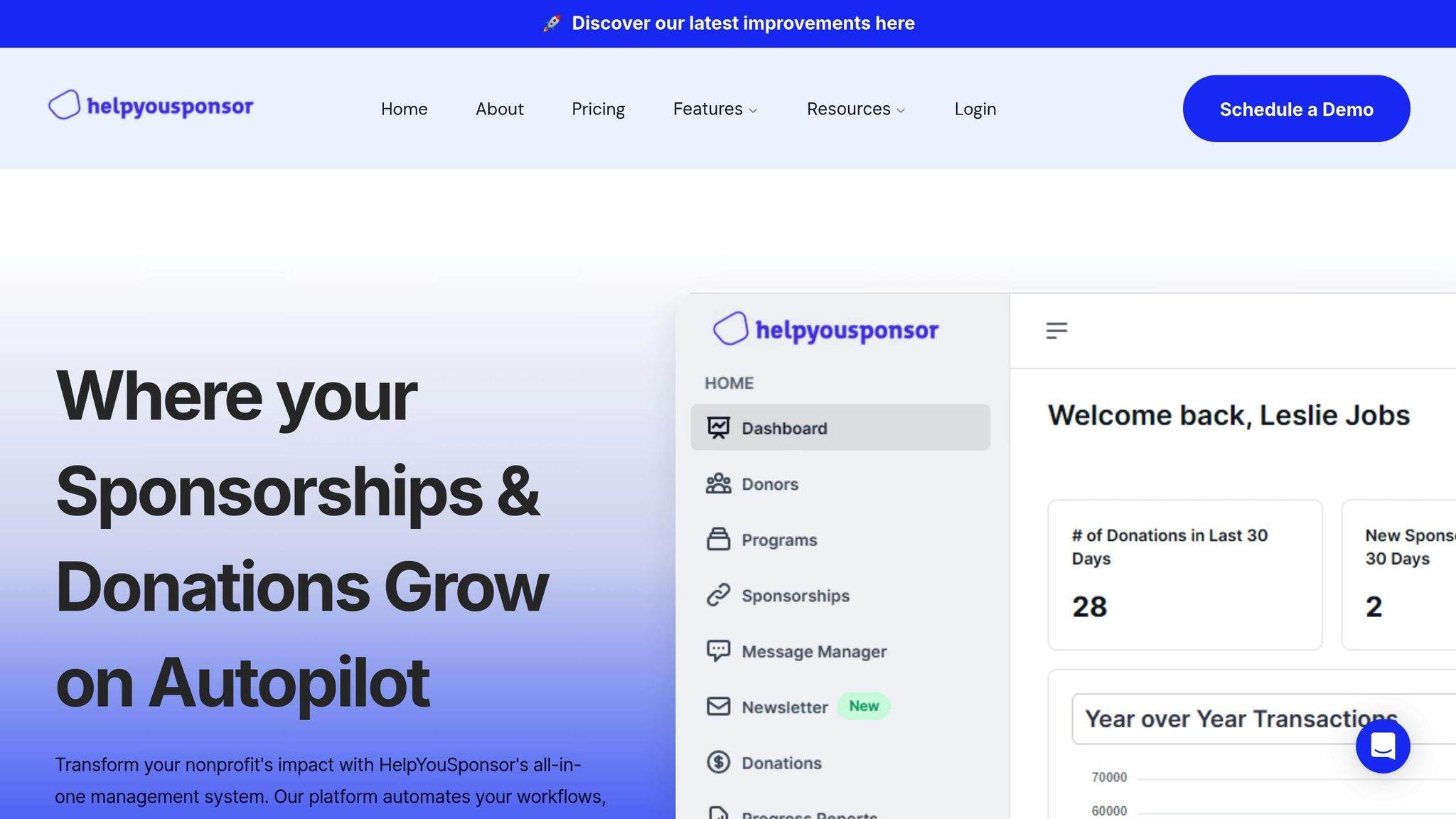
When it comes to simplifying integration, HelpYouSponsor (HYS) stands out as an all-in-one solution. It centralizes donor management while connecting your data processes with actionable insights, making your workflow much smoother.
Key Features That Simplify Integration
HelpYouSponsor is built to work effortlessly with popular tools like Stripe, Mailchimp, and Zapier. This connectivity ensures that your donor information stays organized and avoids the common problem of data silos.
The platform includes a built-in payment gateway that supports various processors commonly used by U.S. nonprofits. Its QuickBooks integration makes financial reporting a breeze, while its sponsorship management features are ideal for organizations running such programs. On top of that, HYS automates donor communications with features like receipts and thank-you messages, saving you time and effort.
Flexible and Budget-Friendly Pricing
Unlike traditional CRMs that come with hefty upfront costs and ongoing maintenance fees, HYS offers pricing that adjusts to your needs:
- The Free Plan is perfect for organizations just starting, allowing up to 10 commitments per month.
- The Pro Plan costs $50 per month and supports up to 63 commitments monthly.
- The Max Plan uses a pay-as-you-go model at $0.80 per commitment, meaning you only pay when the system is actively processing donations or sponsorships.
This flexible pricing model ensures that HYS can grow alongside your organization without complicating things. Its user-friendly design reduces the need for extensive training or technical support, making it accessible for nonprofits of all sizes.
HelpYouSponsor is tailored specifically for nonprofit organizations, combining donation tracking, sponsorship management, and automated receipting into a single, streamlined system that integrates seamlessly into your workflow.
Conclusion: How to Achieve Successful CRM Data Integration
Achieving successful CRM data integration isn’t just about moving data from one place to another - it’s about creating a strong foundation for building better donor relationships and driving more effective fundraising efforts. By following the five-step process outlined here, your nonprofit can tackle integration challenges while unlocking the full potential of your donor data.
It all starts with preparation. Setting clear goals and ensuring system compatibility helps you avoid costly mistakes right from the beginning.
Next, the quality of your data plays a huge role in the success of your integration. Clean, consistent, and well-organized data not only integrates more smoothly but also provides clearer insights, allowing for smarter decision-making. Taking the time to remove duplicates and standardize formats can significantly improve donor communication and lead to more focused and successful fundraising campaigns.
From there, testing and monitoring become essential. Rigorous testing, including sample data runs, can help identify and fix issues early on. Meanwhile, real-time synchronization and continuous monitoring ensure your data stays accurate and your systems run efficiently over time.
Choosing the right platform can make all the difference. For instance, HelpYouSponsor simplifies the entire process with built-in integrations and flexible pricing that grows with your nonprofit’s needs, making it easier to manage both current and future challenges.
Finally, it’s important to remember that integration isn’t a one-and-done task. As your donor data grows and evolves, regular monitoring, team training, and system updates are critical to keeping your CRM integration aligned with your mission and goals. By staying proactive, you can ensure your CRM system continues to serve as a powerful tool for your nonprofit’s success.
FAQs
How can nonprofits maintain data quality during CRM integration?
When integrating a CRM system, nonprofits must prioritize maintaining high-quality data to ensure accuracy and reliability. Start by setting clear data entry standards and using validation rules to catch errors before they become an issue. Regular audits are also key to spotting and removing duplicates or inconsistencies.
To keep your data consistent, focus on standardizing data entry processes, offering staff training, and scheduling regular data cleanup sessions. These practices ensure your CRM system remains a strong support tool for achieving your nonprofit's mission.
How do HelpYouSponsor's integration features support nonprofits in managing their operations more efficiently?
HelpYouSponsor offers integration features that make managing nonprofit activities easier by connecting effortlessly with key tools like payment gateways and social media platforms. This connection simplifies tasks like donor management, fundraising, and engaging with supporters, ultimately saving both time and effort.
The platform also includes tools for customizable reporting and automated communication, enabling nonprofits to build and maintain stronger relationships with donors and sponsors. These capabilities help organizations work more efficiently while boosting their fundraising potential and overall effectiveness.
What are the main challenges of CRM data integration, and how can nonprofits overcome them?
Integrating CRM data can be tricky for nonprofits, often due to challenges like poor data quality - think inconsistent or inaccurate records - and technical obstacles, such as merging data from systems with different structures. To tackle these issues, it’s crucial to focus on cleaning and standardizing your data beforehand. Using tools designed for compatibility and running thorough tests can also help ensure everything works as intended.
Another common challenge is handling large data volumes and maintaining real-time synchronization, both of which can stretch resources thin. Investing in scalable systems and using automation tools can make these tasks more manageable. Additionally, careful planning, involving the right stakeholders, and setting up clear data governance policies are key steps to making the integration process smoother and more efficient.