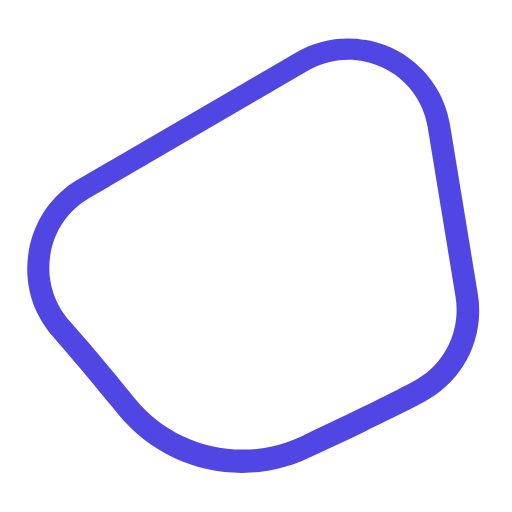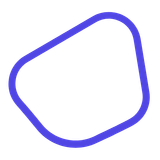Sponsorship Tier Planner
Create balanced sponsorship tiers for your event with our free planner. Input revenue goals and tier numbers for instant, customized packages!

Plan Smarter with a Sponsorship Tier Planner
Organizing an event or fundraising campaign often comes with the challenge of creating attractive sponsorship packages. A well-designed set of tiers can make all the difference in hitting your financial targets and drawing in supporters. That’s where a tool like the Sponsorship Tier Planner shines—it simplifies the process by breaking down your revenue goals into manageable, balanced levels that sponsors can easily understand and commit to.
Why Balanced Tiers Matter
When you’re putting together a sponsorship strategy, clarity and fairness are key. You want potential sponsors to see the value in each level, whether they’re contributing at the highest tier or a more modest one. By using a calculator tailored for designing event sponsorship packages, you can ensure the amounts and percentages align with your overall vision. This not only saves time but also builds confidence in your outreach efforts. Imagine having a clear structure ready in minutes, complete with suggested names and a breakdown of contributions. It’s a game-changer for nonprofits and event planners alike, letting you focus on building relationships rather than crunching numbers.
FAQs
How does the Sponsorship Tier Planner calculate amounts?
It’s pretty straightforward! You input your total revenue goal, and the tool divides it across the number of tiers you’ve chosen. If you provide percentage distributions, it uses those to split the amounts. Otherwise, it defaults to an equal split. Each tier gets a suggested name like Platinum or Gold, and the amounts are rounded to the nearest dollar for simplicity.
Can I customize the tier names or percentages after the results?
Absolutely, the output is just a starting point. Once you get the breakdown, you can tweak the names to match your event’s theme—think 'Visionary' or 'Champion' instead of Platinum. You can also adjust the percentages or amounts manually if one tier feels off. The tool even gives a quick note on balancing tiers to help you make those decisions.
What happens if I enter invalid data, like a negative goal?
No worries, we’ve got you covered. If you enter something like a negative revenue goal or zero tiers, the tool won’t crash or give weird results. Instead, it’ll show a friendly message like 'Please enter a valid revenue goal and number of tiers.' Just fix the input, and you’re back on track to creating your sponsorship packages.