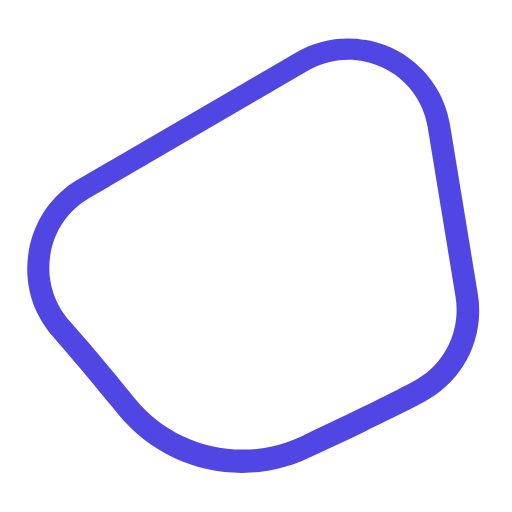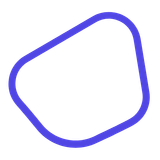Checklist for Setting Up Real-Time Donation Tracking
Learn how nonprofits can implement real-time donation tracking to enhance donor engagement and streamline fundraising operations.

Real-time donation tracking is more than just a convenience - it's a necessity in 2025. With 45% of online donations now made via mobile devices and 62% of nonprofit leaders prioritizing donor retention, nonprofits must act fast to meet donor expectations and streamline operations. Here's what you need to know:
- Why It Matters: Donors expect instant updates, receipts, and transparency. Real-time tracking helps nonprofits engage supporters immediately and adjust campaigns effectively.
- Key Steps:
- Assess Needs: Identify donation types (e.g., one-time, recurring, peer-to-peer) and compliance requirements.
- Mobile Payment Setup: Use PCI-compliant platforms, optimize forms for mobile, and automate receipts.
- System Integration: Sync payment tools with CRMs and dashboards for smooth data flow.
- Testing: Verify data accuracy, timestamps, and recurring donation setups.
- Dashboards & Alerts: Monitor donation trends live and set milestone notifications.
- Team Training: Ensure staff knows how to use tools and maintain donor privacy.
Real-time tracking simplifies operations, strengthens donor relationships, and keeps nonprofits agile in a fast-paced fundraising environment.
How Non-Profits can easily track Donations in SmartSuite
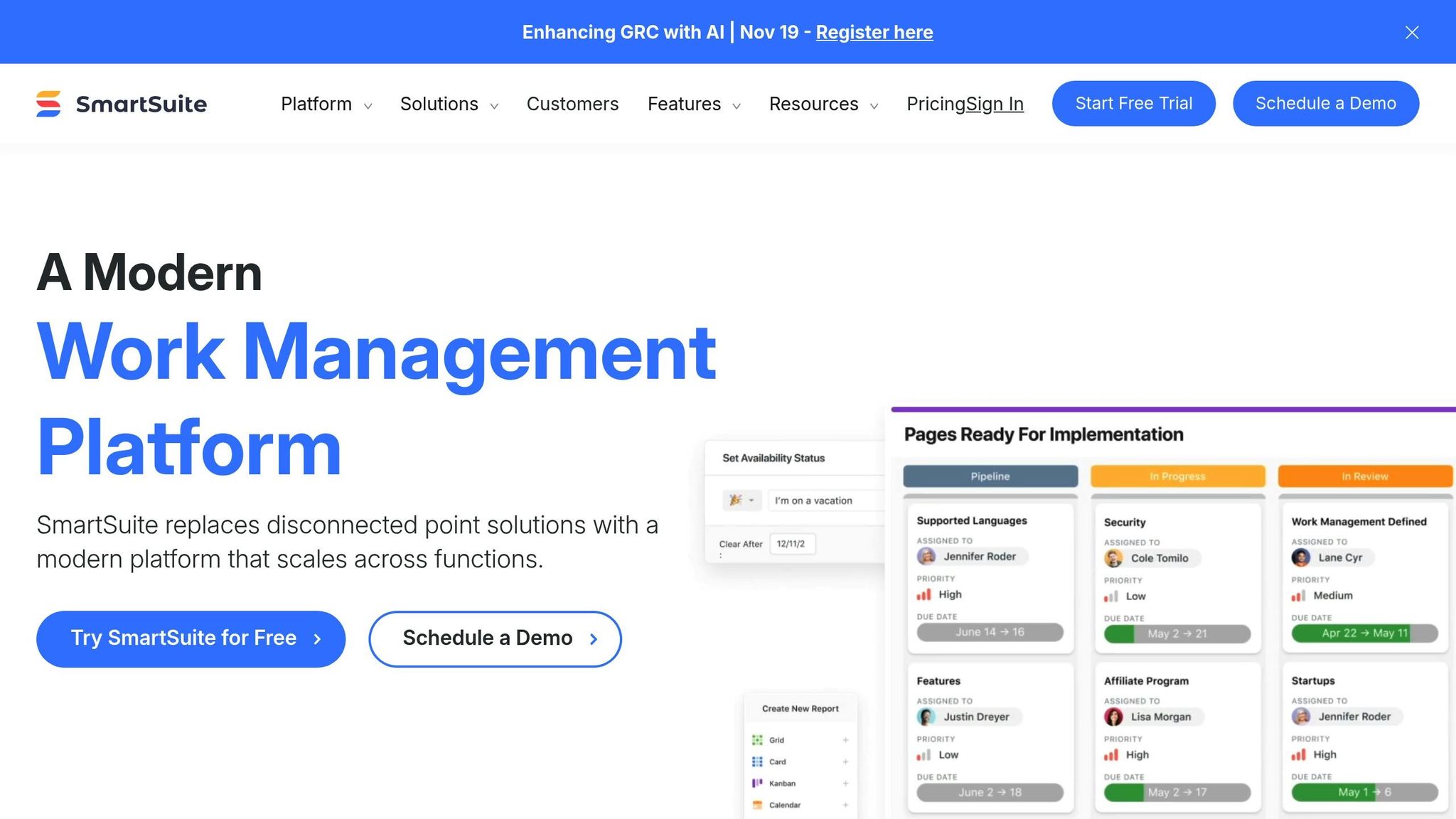
Assess Your Organization's Needs
Before diving into real-time donation tracking, take a step back and figure out what your organization truly needs. This groundwork ensures your tracking system aligns with both your mission and your donors, setting the stage for a system that works efficiently and effectively.
Identify Types of Donations to Track
Start by pinpointing the different types of donations your organization handles. This could include:
- One-time donations: These often come from first-time donors or during specific campaigns.
- Recurring donations: Monthly or annual gifts from your most loyal supporters. Keeping an eye on these can help you spot any lapses or changes in giving habits.
- Sponsorships: Whether it's child sponsorships, event sponsorships, or corporate partnerships, each comes with unique reporting and communication requirements.
- Peer-to-peer fundraising: These campaigns add complexity, as you’ll need to track individual fundraisers and their contributions.
- In-kind donations: While not monetary, these require proper documentation, especially for tax purposes and impact reporting.
By categorizing your donation types, you can focus on the channels that would benefit the most from real-time tracking.
Define Reporting and Compliance Requirements
Compliance is non-negotiable. Your tracking system must meet all legal and regulatory standards from day one. This includes keeping accurate donation records, protecting donor data, and ensuring any credit card processing meets PCI compliance standards.
Don’t forget about donor privacy. Make sure your system includes proper controls to safeguard sensitive information. Also, think about the reports your organization will need - whether it’s for board presentations, grant applications, or annual filings. Your system should make it easy to retrieve and present data quickly and accurately.
Determine Integration Needs
For real-time tracking to work smoothly, integration is critical. Your donation tracking system should connect effortlessly with tools like:
- CRM software: To manage donor relationships and histories.
- Accounting platforms: For streamlined financial reporting.
- Email marketing tools: To automate donor communications.
- Event management systems: Especially useful for nonprofits hosting fundraisers, enabling real-time updates on progress and even live displays of donation totals.
Lastly, ensure your reporting tools or dashboards sync with your business intelligence platforms. This allows data to flow seamlessly, giving you the insights you need to make informed decisions.
Choose and Set Up a Mobile Payment Solution
Once you’ve outlined your integration needs, the next step is finding a mobile payment solution that works seamlessly with real-time tracking. With nearly half (45%) of online donations coming from mobile devices, it’s essential to pick a platform that lets you capture contributions as they happen.
Select a PCI-Compliant Payment Platform
Make sure to choose a payment platform that’s PCI-compliant to protect sensitive information. It should support common U.S. payment methods and update donation data instantly, keeping both your organization and donors secure.
Optimize Donation Forms for Mobile Use
Your donation form needs to be mobile-friendly to keep the process simple and engaging. Test it on different devices to ensure it looks great and works without a hitch, no matter what screen size or operating system donors use.
Configure Automated Receipts and Messages
Set up your system to send automatic receipts as soon as a donation is made. These instant confirmations, paired with personalized thank-you messages, show appreciation and build trust with your donors.
Integrate and Test Your Systems
Once your mobile payment solution is set up, the next step is to connect it with your donor management system. This connection ensures that donation data flows smoothly between platforms, enabling real-time tracking while keeping donor records accurate and up-to-date.
Connect with Donor Management Tools
For a seamless experience, your payment platform needs to work hand-in-hand with your donor management system. Start by checking if your payment processor offers built-in integrations with your current tools. Many platforms provide ready-to-use connections that sync donation data automatically, saving you from the hassle of custom development.
When configuring the integration, pay close attention to mapping critical data fields. These typically include donor contact details, donation amounts (in U.S. dollars), payment methods, and campaign attribution. Additionally, the system should capture donor engagement metrics to help you better understand and connect with your supporters.
Real-time data syncing is key. For instance, if a donor contributes $50 at 3:45 PM, that information should appear in your system within seconds. This immediacy allows your team to quickly acknowledge major gifts or engage first-time donors while the experience is still fresh in their minds.
Don’t forget to prioritize data security. Only essential donor information should be transmitted, while full payment details should remain securely stored with your PCI-compliant payment processor.
Test Data Accuracy and Syncing
Once the integration is in place, thorough testing is essential to ensure everything runs smoothly. Develop a testing plan that covers a variety of donation scenarios.
Begin with small test transactions to confirm that donation amounts transfer correctly, including proper decimal formatting. Test different payment methods - credit cards, debit cards, and digital wallets - to ensure all types of transactions sync properly with your donor management system.
Check that timestamps are accurate and consistent across platforms. For example, a donation made at 2:30 PM EST should reflect the same time in both your payment processor and donor management system. Accurate timestamps are critical for reporting and compliance.
Verify that donor information is transferred completely and without errors. Test using different name formats and ensure email addresses, phone numbers, and mailing addresses sync without truncation or formatting issues.
If you offer recurring donations, test the setup and ensure subsequent payments are recorded correctly. Simulate scenarios where a recurring payment fails to confirm that your systems handle these events appropriately.
It’s also important to test edge cases. For example, simulate multiple donations made at the same time by different donors or test large donation amounts that might require special processing. Document any issues you encounter and collaborate with your technical team or vendors to resolve them before going live.
Finally, confirm that all integrated systems display consistent data. This alignment ensures real-time monitoring and allows your team to engage donors quickly and effectively.
Implement Real-Time Tracking and Reporting
Integrating your systems to allow real-time tracking is a game-changer. It lets you monitor donation trends and donor engagement as they happen, helping your team stay informed and responsive.
Set Up Real-Time Dashboards
Once your systems are synced and running smoothly, it’s time to bring your data to life. Start by identifying the key metrics your team needs to monitor regularly. Prioritize figures like donation totals, donor counts, and campaign performance. For example, display donation totals in U.S. dollars (e.g., $1,250.75) to keep things clear and consistent.
Your dashboard should refresh frequently - hourly, daily, or even in real time - to provide the most up-to-date information. Include visual aids like progress bars to track campaign goals and trend lines to highlight donation patterns throughout the day. To make the dashboard even more useful, create custom views tailored to different team roles. For instance, a development director might need detailed insights, while an executive director may prefer a high-level overview.
Enable Automated Alerts and Notifications
Smart notifications are essential for keeping your team informed without overwhelming them. Set up alerts to notify staff when donations hit specific milestones, such as every $500 raised or when a campaign reaches 50%, 75%, or 90% of its goal. You can also configure immediate alerts for major gifts, like donations exceeding $1,000 or $5,000. For first-time donors, trigger alerts to prompt personalized welcome messages while their experience is still fresh.
During critical fundraising periods, time-sensitive alerts can be invaluable. For example, set up notifications for unusual activity, such as sudden donation spikes or technical issues that could disrupt the process. Tailor these alerts to suit different team needs - for instance, the finance team might prioritize transaction confirmations, while others focus on campaign milestones. These notifications ensure everyone stays on top of what matters most.
Generate Custom Reports
With your dashboard and alerts in place, custom reporting takes your data analysis to the next level. Design reports that align with your organization’s goals and compliance needs. For example, create reports to track donor engagement patterns, giving frequency, and overall trends.
Segment donors based on their giving history, engagement level, and preferred communication channels. This information is key for crafting retention strategies and personalized outreach. For compliance, generate standardized reports that include transaction records, timestamps, payment methods, and donor consent details, all in line with U.S. accounting standards.
Automate recurring reports, such as monthly updates for your board or quarterly donor summaries. This saves time and ensures consistency in formatting and data accuracy. Additionally, make sure your system allows for ad-hoc reporting so your team can quickly analyze specific questions about campaign performance or donor behavior. This flexibility helps you stay agile and informed.
Train Your Team and Establish Review Processes
Setting up real-time donation tracking is just the first step. To truly make it work for your organization, your team needs to know how to use these tools effectively. Plus, you’ll need systems in place to ensure everything runs smoothly over time. With mobile donations becoming increasingly popular, training and regular reviews are essential to maximize your fundraising efforts and maintain reliability.
Conduct Staff Training
Begin by identifying which team members will work most closely with your real-time tracking system. Typically, development staff, the finance team, and executive leadership require in-depth training, while volunteers may only need a basic understanding of dashboard navigation.
Focus your training on key areas like payment integration best practices and troubleshooting common problems, such as failed transactions or syncing delays. Make sure your team knows how to interpret donation trends and track key metrics. For example, tools like HelpYouSponsor's "Save Custom Views in the Donations" feature allow teams to quickly access frequently used data configurations.
Teach your staff how to generate accurate reports and format financial data correctly in U.S. dollars. Additionally, they should understand how to handle sensitive donor information responsibly - this includes securing consent, following data protection standards, and knowing what information can be shared internally or included in public-facing reports.
Create Documentation for Processes
Clear, concise documentation is a lifesaver when questions arise or when onboarding new staff. Develop step-by-step guides for tasks like processing donations, resolving discrepancies, and preparing board reports.
Include troubleshooting flowcharts to help staff resolve issues quickly. For instance, create a visual guide that outlines steps to take when donation totals don’t match between your payment platform and donor management system. Enhance these guides with screenshots of common error messages, solutions, and contact details for technical support.
Set clear data entry standards to maintain consistency across your organization. Define how donor names, addresses, and gift designations should be formatted, whether for recurring gifts, memorial donations, or corporate matching contributions. Tailor the documentation to specific roles - finance teams may need detailed reconciliation procedures, while program staff might only require a basic overview of dashboard navigation. Make these resources easily accessible, such as through a shared drive or internal wiki, and update them regularly with version dates.
Schedule Regular System Reviews
Regular reviews are key to keeping your system running smoothly and improving over time. Consider scheduling monthly check-ins to assess system performance and address any technical issues. During these sessions, review metrics like donation processing times, system uptime, and how well your team is adopting the tools.
Use these reviews to analyze donation patterns and tweak your tracking setup as needed. Document any new technical challenges and update your troubleshooting guides with solutions as they arise.
Quarterly reviews should take a broader look at how your real-time tracking aligns with your organization’s goals. For instance, with 62% of nonprofit leaders in 2025 identifying donor retention as a top priority, these sessions are a good time to evaluate whether your system is helping strengthen donor relationships. Assess whether custom reports are providing actionable insights and whether your team is fully utilizing the system’s features.
Finally, plan annual reviews to explore potential system upgrades, integration opportunities, or refresher training for staff. As technology and organizational priorities evolve, these reviews will help ensure your real-time donation tracking continues to support your mission effectively.
How HelpYouSponsor Supports Real-Time Donation Tracking
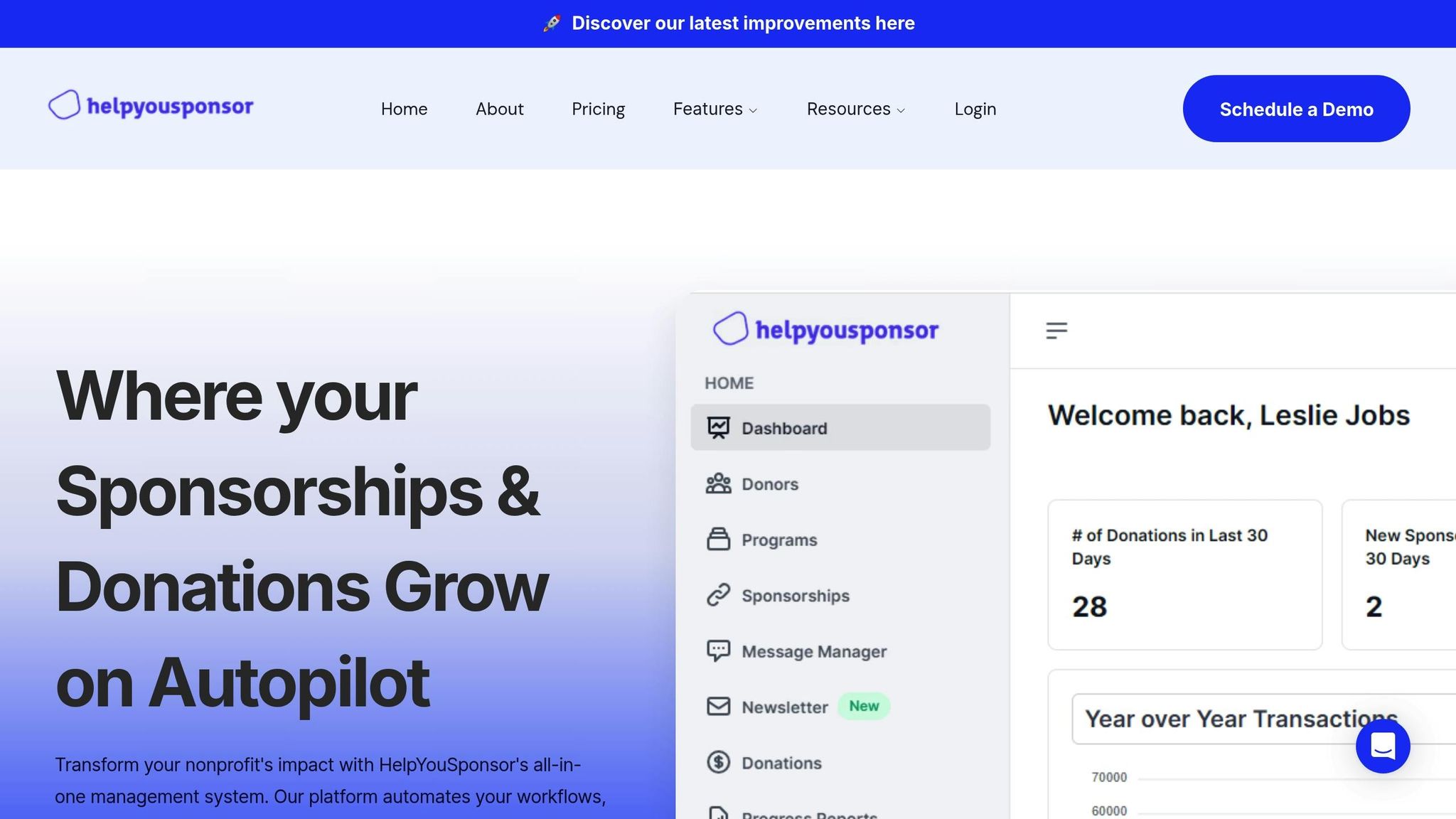
HelpYouSponsor takes the complexity out of real-time donation tracking by offering integrated solutions tailored for nonprofits. By blending advanced tracking tools with features designed for ease of use, it simplifies mobile giving for both organizations and their donors. This approach ensures immediate donor engagement and provides a clear view of fundraising progress.
Complete Donation Tracking Features
HelpYouSponsor consolidates all your donation data into one central platform, making real-time tracking both simple and dependable. With automated processing, it eliminates delays and provides on-demand reporting whenever you need it.
The platform keeps detailed records of every transaction - whether it’s a mobile payment, recurring gift, or one-time donation. Real-time access to donor information, payment details, and donation totals means you won’t need to juggle multiple systems. Plus, automated receipts and thank-you messages ensure donors get instant confirmation of their contributions, while your organization maintains accurate records effortlessly.
Customizable reporting tools allow you to create financial reports in U.S. dollars, making it easy to prepare for board meetings, grant applications, or compliance requirements.
Simple Integration with Tools
HelpYouSponsor ensures smooth integration with a variety of payment processors, streamlining the setup process for your organization.
The platform provides resources and clear guidance to help you avoid common challenges when syncing data between systems. This is especially helpful when creating mobile-friendly donation forms that need to align with your donor database.
With checklists and structured support for CRM data integration, HelpYouSponsor helps you link mobile payment systems with donor management tools efficiently. This reduces technical hurdles and ensures your real-time tracking system operates seamlessly from day one.
User-Friendly Features for Nonprofits
HelpYouSponsor is built for mobile giving, offering donation forms optimized for smartphones and tablets. These forms maintain the accuracy needed for real-time tracking while delivering a smooth experience for donors.
Supporters can easily manage their giving history, update payment details, and set up recurring donations through user-friendly donor accounts. This self-service model reduces the administrative load on your team and enhances the donor experience.
An automated messaging system keeps donors engaged with personalized follow-ups, thank-you notes, and donation confirmations. These communications are triggered by giving patterns and donor preferences, ensuring timely and relevant interactions.
The platform also integrates directly with your website, allowing you to display real-time fundraising progress and sponsorship opportunities. This level of transparency can increase donor trust and encourage additional contributions when supporters see the immediate impact of their gifts.
With flexible pricing based on your activity, HelpYouSponsor ensures nonprofits of all sizes can access real-time donation tracking. You only pay for the system when actively using it, making it a cost-effective solution for managing commitments and donations.
Conclusion: Key Takeaways and Next Steps
Real-time donation tracking has the power to transform donor engagement and fundraising efficiency. With projections showing that 45% of online donations in 2025 will come from mobile devices, adopting mobile-friendly tracking systems is no longer optional - it’s essential for organizations aiming to attract more contributions and strengthen relationships with their supporters.
The checklist provided earlier offers a clear roadmap for implementing a system that not only engages donors but also simplifies internal processes. By following these steps, nonprofits can create a seamless experience for donors while improving operational efficiency.
Retention remains a top priority for nonprofit leaders, with 62% identifying it as their main focus in 2025. To set your organization up for success, concentrate on optimizing mobile donation forms, ensuring smooth payment integration, and consolidating donor data. These actions pave the way for stronger donor relationships and measurable growth in engagement.
Real-time tracking goes beyond just numbers - it builds trust, streamlines operations, and allows nonprofits to adapt quickly to changing circumstances. Organizations that take these steps often report higher donor retention, more effective communication, and a greater ability to showcase their mission’s impact.
Start by evaluating your current systems and understanding your donors’ needs. From there, carefully move through platform selection, integration, and testing. Keep in mind that your team’s readiness to use the new system is just as important as the technical setup. A well-prepared team can make all the difference in how effectively the system is utilized.
FAQs
What are the main advantages of using real-time donation tracking for nonprofits?
Real-time donation tracking brings a host of advantages to nonprofits. For starters, it gives organizations an up-to-the-minute view of their fundraising progress, allowing them to stay on top of their goals and make informed decisions quickly. This level of transparency can also strengthen donor trust, as supporters can see exactly how their contributions are making a difference in real time.
On top of that, real-time tracking streamlines financial management. By automatically recording transactions, it cuts down on manual work, minimizes errors, and saves valuable time. It also helps nonprofits spot patterns and adapt their strategies on the fly, ensuring they can make the most of their fundraising efforts.
How can nonprofits ensure data security and stay compliant when implementing real-time donation tracking?
Nonprofits must take data security seriously to protect donor information and comply with privacy laws like the GDPR or CCPA, depending on where they operate. This means using secure payment systems, encrypting sensitive data, and keeping software up to date to minimize security risks.
Beyond technology, nonprofits should create clear internal policies for managing donor data, provide staff with training on proper handling practices, and schedule regular audits to spot and fix potential vulnerabilities. These measures not only protect donor information but also strengthen trust and confidence among supporters.
How can nonprofits effectively train their staff to use real-time donation tracking tools?
To help your team get the most out of real-time donation tracking tools, start by giving them a clear understanding of the system's features and why it matters. Show how these tools directly align with your organization's goals, making the connection between their use and the impact they can have.
Make training sessions interactive and hands-on. Let your staff practice using the tools in situations they’re likely to encounter. This approach helps bridge the gap between learning and doing, ensuring they feel prepared when it counts.
It’s also a good idea to provide a simple guide or checklist they can keep handy. Cover the essentials - like setting up accounts, processing donations, and pulling reports. And don’t stop there. Plan regular follow-up sessions to answer questions, share updates on any system changes, and reinforce best practices.
By dedicating time and resources to proper training, you’ll not only build your team’s confidence but also ensure the tools are being used effectively to further your mission.