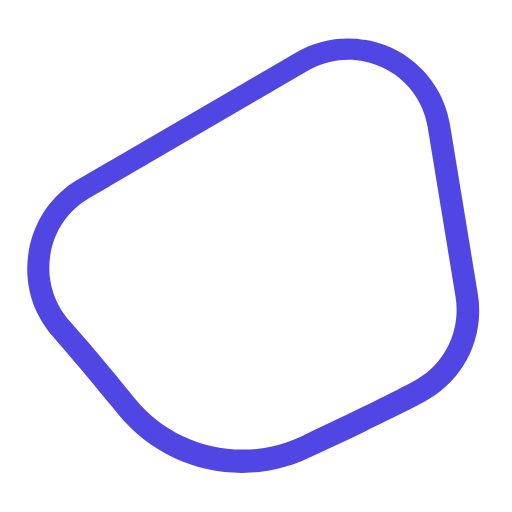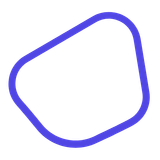Getting Started with HelpYouSponsor: Child Sponsorship Software
Learn how to set up and manage your child sponsorship program effectively with HelpYouSponsor software, from donor management to reporting.
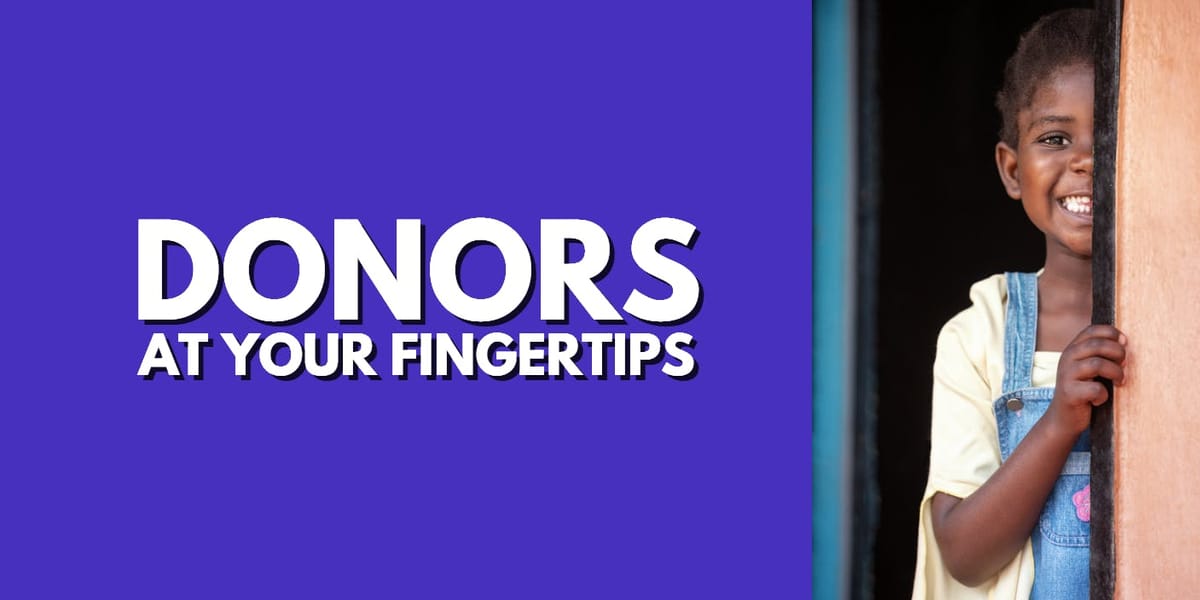
HelpYouSponsor is web-based software for managing child sponsorship programs. Here's what you need to know:
- Handles unlimited donor, child, and sponsorship records
- Customizable to fit your organization
- Includes donor management and payments
- Accessible from any internet-connected device
Key setup steps:
1. Gather account details and documents
2. Create admin account and add org info
3. Set up sponsorship types/levels
4. Add child profiles
5. Configure donor tools
6. Set up payments
7. Establish communication processes
8. Learn reporting features
| Feature | Benefit |
|---|---|
| Unlimited records | Scale as needed |
| Customization | Fits your requirements |
| Donor portal | Engage sponsors |
| Mobile-friendly | Manage on the go |
| Payment processing | Streamline donations |
This guide will help you get HelpYouSponsor up and running to manage your sponsorship program.
Related video from YouTube
Before You Start
Here's what you need before diving in:
Computer Requirements
- Up-to-date web browser
- Stable internet connection
- Device with 4GB+ RAM recommended
Account Details
Gather:
- Organization's legal name
- Contact info
- Billing details
- Staff names/emails for access
Needed Documents
Have ready:
- High-res logo file
- Existing program details
- Financial info for payments
HelpYouSponsor offers 8 free one-hour onboarding calls to help with setup.
Setting Up Your Account
Let's create your HelpYouSponsor account:
Making an Admin Account
- Go to HelpYouSponsor site, click "Sign Up"
- Enter email, create password
- Verify email
- Complete profile
Use a unique, complex password. Consider a password manager.
Adding Organization Info
- Go to "Organization Profile"
- Enter nonprofit name
- Upload logo
- Add mission and program description
- Include contact details
Setting User Roles
Two main roles:
| Feature | Manager | Administrator |
|---|---|---|
| Edit profile | Yes | Yes |
| Edit disbursement | No | Yes |
| Manage contacts | Yes | Yes |
| Verify donations | Yes | Yes |
| Manage banking | No | Yes |
| Manage users | No | Yes |
To set up:
- Go to "User Management"
- Click "Add New User"
- Enter email, select role
- User gets invite to create account
Only give Administrator access to financial/leadership staff.
Tailoring Your Sponsorship Program
Customize your program in HelpYouSponsor:
Choosing Sponsorship Types
Options:
- One-to-One
- Many-to-One
- Unlimited-to-One
Create custom segments by:
- Communities
- Cities
- Countries
- Education levels
Setting Sponsorship Levels
Sample structure:
| Level | Monthly | Benefits |
|---|---|---|
| Bronze | $30 | Basic updates, yearly photo |
| Silver | $50 | Quarterly updates, bi-yearly photo, letter |
| Gold | $100 | Monthly updates, quarterly photos, video call |
Ensure you can deliver promised benefits.
Setting Up Money Options
- Choose primary currency
- Set up Stripe for cards
- Enable check payments
Test payment systems before launch.
Adding Child Profiles
Connect donors with children:
Creating New Child Profiles
- Go to "Sponsorships"
- Click "New Sponsorship"
- Fill required fields:
- Title/Name
- Type
- Birth date
- Image
Use codes instead of names for child protection.
Adding Photos and Info
- Profiles need images to display publicly
- Use placeholders if needed
- Add details in Description box
Grouping Children
Organize by:
- Communities
- Cities
- Countries
- Education levels
This helps donors find children to support.
Managing Donors
Use HelpYouSponsor's tools to build donor relationships:
Making Donor Accounts
- Go to "Donors"
- Click "Add New Donor"
- Fill in details:
- Name
- Phone
- Preferred contact
Use bulk upload for existing lists.
Choosing Contact Methods
| Method | Best For | Example |
|---|---|---|
| Regular updates | Monthly reports | |
| Text | Quick reminders | Payment notices |
| Phone | Personal touch | Thank you calls |
Set up automated emails for new donors.
Using Donor Engagement Tools
- Personalized dashboards
- Impact stories
- Donor surveys
- Event management
Setting Up Payments
Process donations smoothly:
Adding Stripe for Card Payments
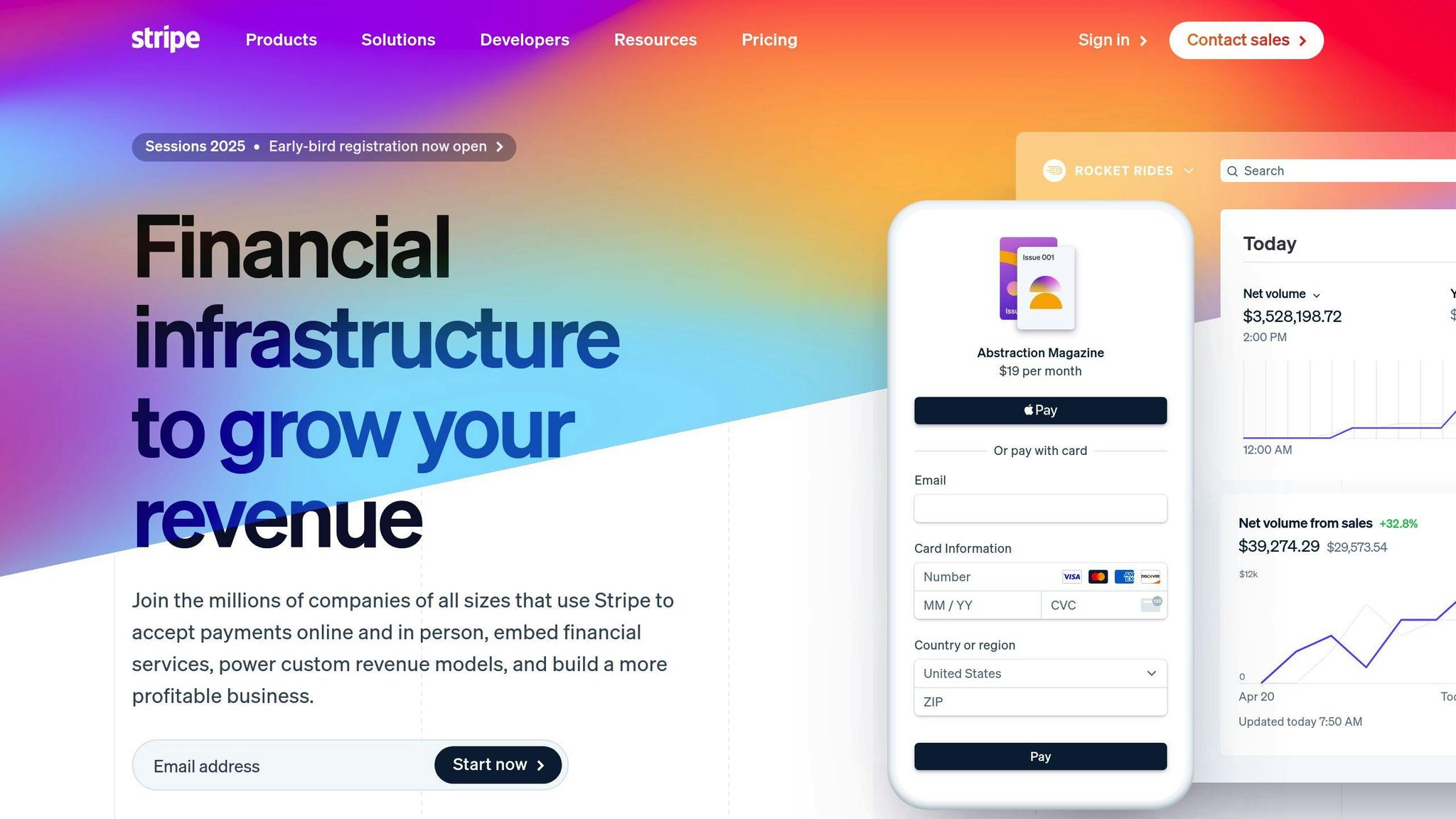
- Sign up for Stripe
- Apply for nonprofit rates
- Connect Stripe in HelpYouSponsor
Setting Up Check Payments
- Enable "Check Payments"
- Set up instructions for donors
- Create process for logging checks
Testing Payment Systems
- Make test donations
- Check Stripe dashboard
- Verify in HelpYouSponsor
- Test refunds
Contact support if issues arise.
Communication Tools
Keep everyone connected:
Creating Email Templates
- Go to "Email Templates"
- Click "New Template"
- Choose type
- Write message with placeholders
- Save and test
Setting Up Sponsor-Child Contact
- Enable "Direct Messaging"
- Set frequency limits
- Choose staff to review messages
Privacy and Safety Rules
| Rule | Implementation |
|---|---|
| No personal info | Use content filters |
| Photo guidelines | List approved types |
| Staff oversight | Assign reviewers |
Train staff on safety features.
Reports and Data Analysis
Turn data into insights:
Making Custom Reports
- Go to "Custom Reports"
- Choose data points
- Set date ranges/filters
- Select visualization
- Save and schedule
Start with key metrics.
Setting Up Dashboard Data
- Pick 3-5 crucial metrics
- Choose display formats
- Set refresh rates
Exporting Data
- Go to "Export Data"
- Select types and date range
- Choose file format
- Export and save
Schedule regular exports for tracking trends.
Fixing Common Problems
Tackle frequent issues:
Login Issues
- Check username/password
- Clear browser cache
- Use "Forgot Password"
Contact support if needed.
Payment Errors
| Error | Cause | Solution |
|---|---|---|
| Declined card | Low funds | Try different card |
| Invalid number | Typo | Re-enter details |
| Expired card | Outdated info | Update expiration |
Profile Update Problems
- Check required fields
- Address error messages
- Update one field at a time
Contact tech support for system-wide issues.
Tips for Best Use
Get the most from HelpYouSponsor:
Updating the System
Set up automatic updates or check weekly.
Backing Up Data
Follow the 3-2-1 rule:
- 3 copies
- 2 media types
- 1 offsite
Use cloud storage for offsite backups.
Training Staff
Cover:
- Basic navigation
- Data entry best practices
- Communication tools
- Reporting and analytics
Hold quarterly refreshers.
Conclusion
You've set up HelpYouSponsor to make a real difference. Remember:
- Regular updates keep things running smoothly
- Backups protect your work
- Staff training ensures effective use
As you get comfortable, explore advanced features to:
- Gain deeper program insights
- Automate donor engagement
- Streamline your workflow
By mastering HelpYouSponsor, you're empowering your organization to change lives. Take what you've learned and watch your program grow. The children are counting on you.