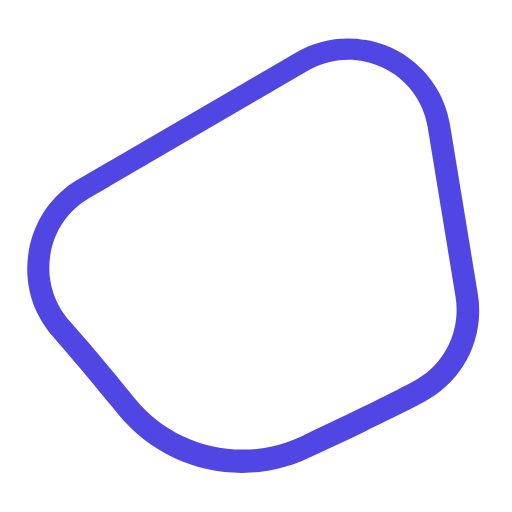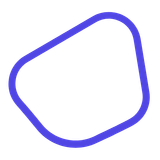From Manual to Magical: Automating Your Nonprofit's Donor Journey
Automating donor management helps nonprofits save time, improve communication, and strengthen relationships with supporters.

Managing donors manually wastes time and risks losing donor interest. Automating donor management can save up to 90% of administrative work, improve communication, and scale personalized outreach effortlessly. Here’s how nonprofits can benefit:
- Save Time: Automate tasks like thank-you emails, donation tracking, and updates.
- Improve Relationships: Send consistent, personalized updates to keep donors engaged.
- Scale Effortlessly: Use tools like HelpYouSponsor to handle donor growth without extra work.
- Key Features: Look for CRM integration, email automation, donor tracking, and reporting tools.
- Steps to Start: Begin with one workflow (e.g., welcome emails), segment donors, and refine processes regularly.
Automation lets nonprofits focus on their mission while ensuring donors feel valued and connected. Ready to start? Begin with small steps and grow from there.
Related video from YouTube
The Problems with Manual Donor Management
Managing donors manually presents major challenges for nonprofits, making it harder to build and maintain strong relationships with supporters.
Manual Tasks
Handling donor management manually takes a lot of time. Nonprofits can spend up to 13 hours a week on tasks like sending thank-you emails, tracking donations, and updating records. Take The Love Quilt Project as an example - they saved 13 hours every week by switching to Keela's automation tools, freeing up time for more strategic work.
Inconsistent Communication with Donors
Without automation, staying in touch with donors regularly becomes a struggle. This can lead to missed thank-you messages, updates, and follow-ups. Staff often juggle multiple roles, making it tough to send timely updates about sponsored children or share impact reports. When communication becomes inconsistent, donors may lose interest, reducing their support.
Difficulty Personalizing and Scaling Efforts
Scaling personalized outreach is another hurdle with manual systems. Automation solves this by allowing nonprofits to grow while keeping communications personal and relevant.
| Aspect | Manual Management | Automated Systems |
|---|---|---|
| Donor Segmentation | Limited by staff time | Automatically based on behavior |
| Response Time | Delayed or inconsistent | Immediate |
| Personalization | Basic or generic | Tailored using donor data |
| Scalability | Severely restricted | Effortless and unlimited |
Without automation, nonprofits are often stuck choosing between maintaining personal relationships and expanding their reach.
These challenges make it clear why nonprofits need tools that simplify operations and improve efficiency.
How to Choose Tools for Donor Automation
Picking the right tools for donor automation can revolutionize how nonprofits handle relationships with their donors. The goal is to find solutions that align with your nonprofit's specific needs and can handle future growth.
Features to Look For in Automation Tools
When assessing donor management tools, prioritize features that improve efficiency and engagement. Here's what to look for in today's automation platforms:
| Feature | Purpose | Benefit |
|---|---|---|
| CRM Integration | Centralizes donor data | Provides a unified view of donors |
| Email Automation | Simplifies communications | Ensures timely, consistent updates |
| Donor Tracking | Tracks giving patterns | Enables data-driven engagement |
| Reporting Tools | Evaluates program outcomes | Supports informed decisions |
| Integration Options | Connects with other systems | Creates a smooth workflow |
Look for tools that can scale as your donor base grows, allowing you to handle increasing volumes without adding extra administrative work. For example, CRM integration helps consolidate donor data, making it easier to personalize outreach on a larger scale.
HelpYouSponsor: A Tool for Child Sponsorship Programs
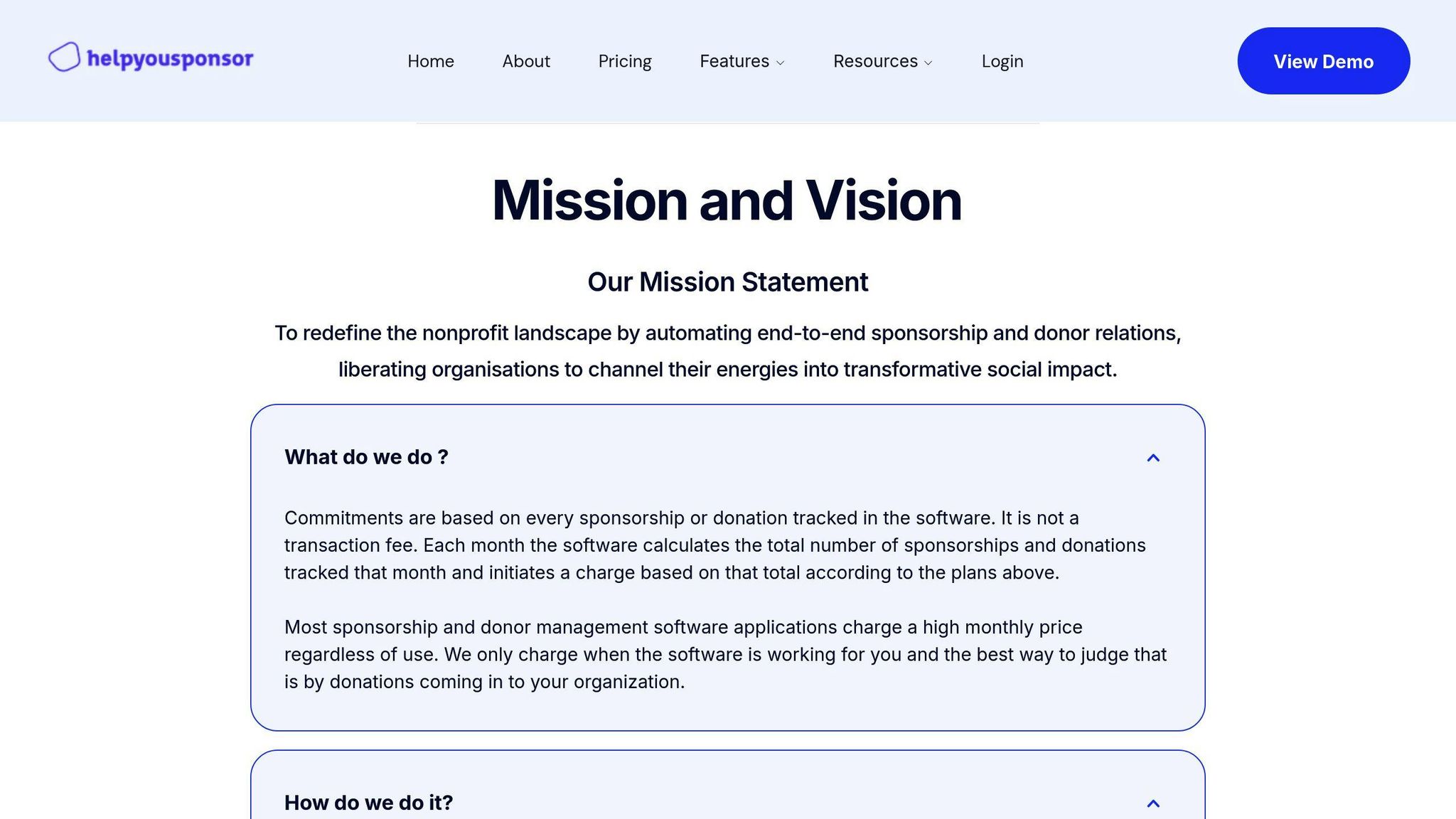
Once you've identified the features your organization needs, consider platforms tailored to your specific mission. For instance, HelpYouSponsor is designed for child sponsorship programs and automates up to 90% of sponsorship management tasks. Its flexible pricing makes it a fit for nonprofits of varying sizes.
HelpYouSponsor combines CRM integration, email automation, and donor tracking to streamline operations. The platform also includes a self-service donor portal, cutting down on administrative tasks while keeping donor relationships personal. It integrates with popular tools like Salesforce and Zapier, ensuring a smooth workflow.
Personalized engagement is key - 71% of donors say they feel more connected to causes when outreach is tailored to them. Automation should work alongside personalization to strengthen these connections.
After selecting the right tools, the next step is creating automated workflows that guide donors through a seamless journey.
Steps to Start Automating Donor Management
Once you've selected the right tools, like HelpYouSponsor, it's time to set up workflows and use segmentation to get the most out of them. Organizations such as The Love Quilt Project have demonstrated that automation can save up to 13 hours per week on administrative tasks.
Creating Automated Workflows
Start by outlining your donor journey and pinpointing key moments where automation can make a difference. Design workflows that smoothly guide donors toward their next step of engagement:
| Workflow Stage | Automation Action | Timing |
|---|---|---|
| Initial Gift | Send a welcome email with receipt | Immediately after the donation |
| Early Engagement | Share an update on mission impact | 7 days after the first donation |
| Ongoing Connection | Provide a program progress report | Monthly |
| Re-engagement | Send a personalized update | 90 days after the donor's last activity |
Platforms like Keela allow you to create workflows that are triggered automatically based on donor behavior. Once you've set up tools like HelpYouSponsor, focus on identifying key donor interactions and assigning triggers for each stage.
Using Segmentation and Personalization
Delivering tailored messages is essential for effective donor management. CRM systems can help you gather the data needed for precise segmentation and personalization.
Here are some important factors to consider for segmentation:
- Donation Behavior: How often donors give and the size of their contributions
- Program Interest: Whether they support specific programs, like child sponsorships, or donate more generally
- Engagement: Metrics like email opens, response rates, and other forms of interaction
For each group, adjust your automated messages to match their interests and level of involvement. Once you've built workflows and segmented your audience, the next step is fine-tuning these systems to ensure they consistently strengthen donor relationships and maintain trust.
Tips for Making Automation Work Well
Once you've set up workflows and segmentation, the next step is making sure they run smoothly to keep donors engaged.
Testing and Improving Over Time
Automation works best when it's regularly fine-tuned. Keep an eye on key metrics and use the data to make improvements:
| Metric Type | What to Track | How to Improve |
|---|---|---|
| Engagement | Open and click rates | Experiment with subject lines, adjust send times, and refine content |
| Conversion | Donation completion rates | Simplify forms, improve the giving process, and strengthen calls-to-action |
| Retention | Monthly donor retention | Send personalized updates automatically and adjust how often you communicate |
| Response | Donor inquiries | Optimize message timing and make content more relevant |
Make changes one at a time to see what works. Let the data guide your adjustments to keep donors connected.
Following Rules and Building Trust
Automation should support, not replace, meaningful connections. Build trust and stay compliant by:
- Including opt-out options in every automated message
- Being upfront about how donor data is collected and used
- Respecting how and when donors prefer to be contacted
For sensitive topics, like child sponsorship updates, add a manual review step to automated workflows. This keeps the tone appropriate while staying efficient.
Conclusion: Moving to Automated Donor Management
Automating donor management isn't just about saving time - it helps build stronger, more meaningful relationships with donors. By cutting administrative tasks by up to 90%, nonprofits can redirect their energy toward their mission.
Start small. For example, automate welcome emails and expand gradually as your team gets comfortable. Automation not only frees up time but also ensures donors receive timely, personalized communication. Tools like HelpYouSponsor and Keela are great options, offering features tailored for child sponsorship programs.
Successful automation takes ongoing effort. Nonprofits using donor management systems have shared impressive results, including up to 90% reduction in administrative work, allowing them to focus on what truly matters.
Here’s how to get started:
- Choose one workflow to automate, like welcome emails, and find tools that match your budget and goals.
- Regularly evaluate and improve your automated processes.
"The automation capabilities have transformed how we manage our donor relationships", says a representative from The Love Quilt Project. "What used to take days now happens seamlessly in the background, allowing us to focus on what matters most - our mission."
The future of donor management lies in smart automation. It eliminates repetitive tasks while keeping the personal touch intact, letting nonprofits focus on creating real impact for the communities they serve.