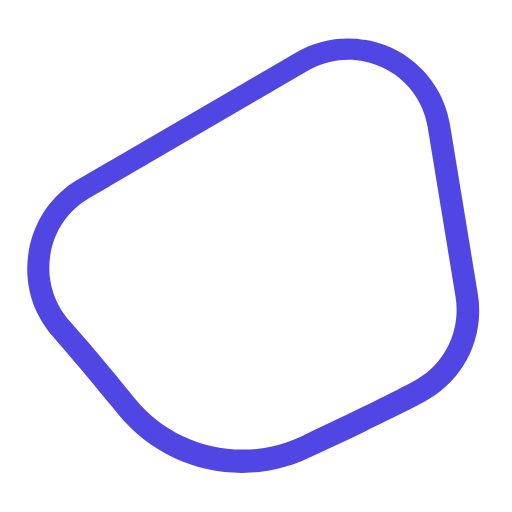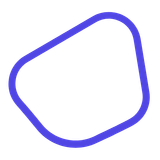Email Marketing Mastery: Templates That Drive Nonprofit Donations
Learn effective email marketing strategies for nonprofits to enhance donor engagement and increase online donations.

Email marketing is a powerful tool for nonprofits, driving 31% of online donations and increasing donor engagement. Here's how to make your emails more effective:
- Subject Lines: Use personalization, urgency, and emotional appeals to boost open rates by up to 50%.
- Storytelling: Share personal stories to connect emotionally and show the impact of donations.
- Clear CTAs: Use bold, mobile-friendly buttons with action-driven text like "Donate Now."
- Personalization: Tailor emails using donor history, local connections, and specific outcomes.
- Automation: Save time and increase donations with automated sequences for new, recurring, and lapsed donors.
With the right templates and strategies, nonprofits can use email to build relationships and increase donations significantly.
Transform Your Nonprofit's Fundraising with These Email Tips
Core Parts of Successful Donation Emails
Creating donation emails that work involves focusing on three key elements.
Writing Better Subject Lines
Subject lines are the gatekeepers of email engagement - they determine whether your email gets opened. Personalized subject lines can boost open rates by 50%. To ensure they display well on mobile, keep them under 41 characters. Here are some effective patterns:
| Pattern | Example | Why It Works |
|---|---|---|
| Urgency + Impact | "Last chance to double your impact" | Adds time pressure and highlights value |
| Personal + Specific | "Mary, your $50 gift doubles today!" | Combines personalization with a clear message |
| Question + Need | "Can you help save a life today?" | Appeals to emotions and encourages action |
Using Stories to Connect with Donors
Facts and figures may inform, but stories inspire. Sharing personal stories can help turn statistics into emotional connections. For example, you could highlight someone like 'Sarah,' whose life improved thanks to donor contributions .
Here’s how to craft compelling stories:
- Focus on one person or family to make the story relatable.
- Include specific details that bring their journey to life.
- Use quotes directly from beneficiaries for authenticity.
- Show a clear transformation from "before" to "after."
- Link the donor’s contribution to real, visible outcomes.
Creating Clear Action Buttons
Your call-to-action (CTA) button is where interest turns into action. With 55% of emails being opened on mobile devices, designing mobile-friendly CTAs is essential.
Tips for better CTAs:
- Use bold, high-contrast colors to grab attention.
- Size buttons at 44x44 pixels for easy tapping on mobile.
- Place CTAs prominently - above the fold - and repeat them in longer emails.
- Write action-driven text like "Donate Now" instead of generic terms like "Submit".
- Include impact-focused messaging, such as "Provide Meals for a Family - $50".
These elements work together to create emails that not only get opened but also drive donations.
Ready-to-Use Email Templates
Here are three practical templates designed for different donor scenarios:
How to Ask for Donations
Subject: [Name], help us change a child's life today
[Uses urgency + impact in the subject line]
Dear [Name],
Every day, children like Maya face challenges just to get an education. At only 8 years old, Maya walks two hours to attend classes under a tree because her village doesn’t have a school building.
Here’s how your support can make a difference:
- $25 provides school supplies for one child
- $50 ensures a month of hot meals
- $100 helps build a permanent classroom
[Insert photo of Maya studying]
"I dream of becoming a teacher to help other children in my village", Maya shared with us last week.
[Donate Now Button]
Thank you for considering this opportunity to help.
With gratitude,
[Your signature]
P.S. Donations made before [date] will be matched by our board of directors - double your impact today!
Sharing Child Sponsorship Updates
Subject: See [Child's Name]'s incredible progress this month!
Dear [Sponsor Name],
Thanks to your [Amount]/month support, [Child's Name] has achieved some amazing milestones:
[Recent photo of child]
- Completed their first term with a B+ average
- Received all scheduled vaccinations
- Joined the school's reading club
Here’s a personal note from [Child's Name]:
[Insert handwritten note image]
[Send a Message Button]
Your contributions make stories like this possible. We’re so grateful for your ongoing support.
Warmly,
[Your signature]
Bringing Back Past Donors
Subject: We miss your support, [Name]
Dear [Name],
Your past sponsorship of [Child's Name] made a lasting impact. Thanks to you and others, many children have gained access to education.
Right now, 50 children are waiting for sponsors to change their lives. Would you consider renewing your support?
[Insert success story photo]
Special offer:
Start a new sponsorship today and receive an exclusive impact report showing how your previous support transformed lives.
[Restart Your Sponsorship Button]
With appreciation,
[Your signature]
Tips for Customization:
- Include your organization’s specific data and success stories.
- Highlight active projects or upcoming deadlines.
- Adjust donation amounts or benefits to fit your current campaigns.
- Add any matching gift opportunities to encourage action.
Making Emails More Personal
Templates are helpful for structure, but personalization is what makes emails stand out. To truly connect with donors, fundraising emails need to feel like meaningful conversations. Personalized emails consistently perform better than generic ones at every stage.
Using Donor Data in Emails
Personalization isn't just about adding a name to the email. Organizations like The Nature Conservancy use donor history, program interests, and engagement patterns to craft tailored messages, leading to a 20% increase in donations.
Here are some ways to make the most of donor data:
- Customize Ask Amounts: Base suggested donation amounts on a donor's past giving history.
- Reference Past Impact: Share specific examples of how their previous contributions made a difference. For example, instead of saying, "Thanks for your support", try, "Your $50 donation in December provided two weeks of meals for children in our after-school program."
- Highlight Local Connections: Including localized content can make a big difference. Doctors Without Borders saw a 15% boost in email engagement by doing just that.
Writing for Different Audiences
Save the Children's approach to audience-specific messaging offers a great example of what works. By creating tailored content for different donor groups, they increased email response rates by 35%.
| Donor Segment | Content Focus | Communication Style |
|---|---|---|
| Millennials | Digital impact stories, social proof | Casual, emoji-friendly, visually engaging |
| Baby Boomers | Legacy impact, long-term vision | Formal, detailed, relationship-oriented |
This approach aligns with the segmentation strategies covered in Core Parts of Successful Donation Emails.
Key Personalization Tips:
- Match Tone to Audience: Use a communication style that fits each group’s preferences. For instance, segmented messaging helped the American Red Cross boost email conversions by 23%.
Setting Up Email Automation
Email automation can save nonprofits up to 80% of staff time. For example, the American Red Cross boosted second-time donations by 32% using a five-email sequence:
| Sequence | Key Components | Purpose |
|---|---|---|
| New Donor | Thank-you, impact story, mission | Create an immediate connection |
| Monthly Giving | Impact updates, receipts, recognition | Maintain ongoing support |
| Lapsed Donor | Re-engagement, impact highlight, offer | Bring back past donors |
Automation allows nonprofits to maintain personal connections through tailored donor messaging while scaling their outreach efforts. In fact, welcome emails alone can achieve a 50% open rate, proving how effective timely and automated communication can be.
Tools like HelpYouSponsor make it easier to implement these strategies while still offering plenty of room for customization.
Using HelpYouSponsor for Email Management
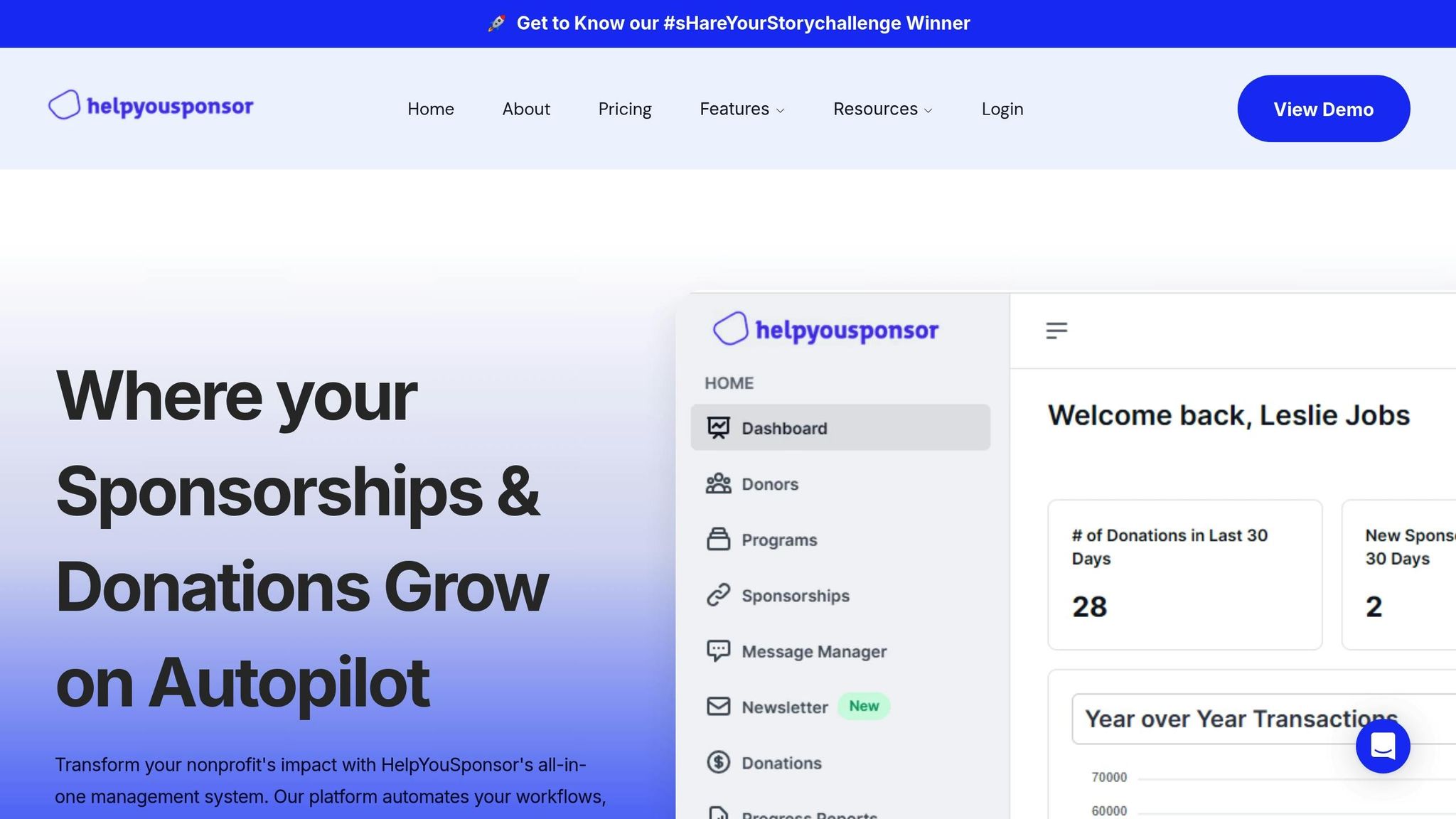
HelpYouSponsor's Pro Plan, priced at $39 per month, is ideal for nonprofits managing 80 or more monthly child sponsorships. It includes features specifically designed for sponsorship programs, such as:
- Smart Segmentation: Automatically group sponsors based on their engagement levels.
- Auto-Responses: Send triggered messages based on sponsor actions.
- Personalized Templates: Use sponsor-specific data to tailor messages.
- Performance Analytics: Monitor email metrics to improve campaign performance.
Nonprofits using automation tools like this report a 14% average increase in annual donations. Keep an eye on your metrics to ensure automated messages continue to feel personal and meaningful for your sponsors and the children they support.
Conclusion: Next Steps for Better Email Fundraising
Email marketing accounts for 31% of online donations, making it a key tool for nonprofit fundraising. To improve your email campaigns, focus on these practical steps:
| Priority | Action Step |
|---|---|
| Immediate | Review and assess email performance |
| Week 1-2 | Develop a set of reusable templates |
| Month 1-2 | Enhance content for mobile and video formats |
These actions build on the templates and automation tactics discussed earlier, helping you create a more effective donor engagement system.
Advanced Optimization
Leverage platforms with segmentation and automation tools to scale personalized communication. Adding video to your emails can make a big impact - nonprofits have reported up to a 300% increase in click-through rates when using video in their campaigns.
Take personalization further by applying the data strategies mentioned in Section 4. For example:
- Adjust how often you send emails based on donor engagement.
- Use dynamic content tailored to specific donor groups.
- Set up behavioral triggers to send messages at the right time.
FAQs
What to put in the subject line of a donation request email?
Crafting the right subject line is crucial for grabbing attention and encouraging action. Here are some tips to make your subject lines stand out:
- Personalize it: Use donor names or highlight specific outcomes (e.g., "Help provide shelter for 5 families").
- Create urgency: Add a time-sensitive element like "Only 24 hours left to double your impact!".
- Keep it short: Aim for fewer than 40 characters to ensure it's easy to read on mobile devices.
At the same time, steer clear of elements that might make your email look like spam:
- Avoid using ALL CAPS.
- Skip excessive punctuation (like multiple exclamation marks).
- Stay away from generic phrases such as "please donate".
- Don't use isolated trigger words like "free" or "donate".
A well-thought-out subject line can make all the difference in getting your email opened.