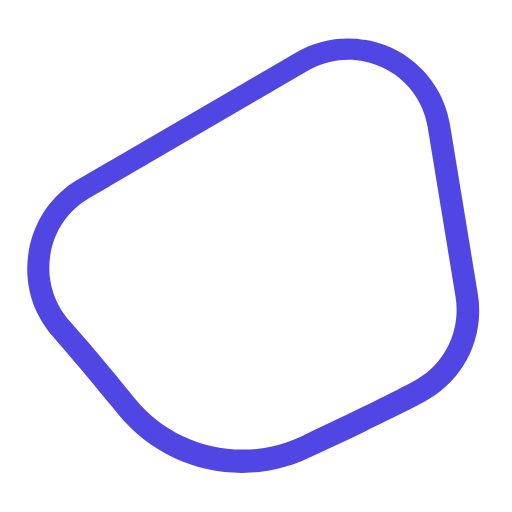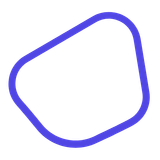Best Nonprofit CRMs: Small vs. Enterprise Solutions
Explore the best CRM solutions for nonprofits, comparing options for small and large organizations to find the right fit for your needs.

- HelpYouSponsor: Ideal for child sponsorship programs, with pricing based on active commitments (starting at $0/month).
- Givebutter: Zero-fee platform with a tip-based model, great for fundraising and donor engagement.
- Clarify CRM: Affordable, AI-powered contact and campaign management, starting at $9.99/month.
- Blackbaud Raiser's Edge NXT: Advanced solution for large nonprofits, offering powerful analytics and donor tracking.
Quick Comparison
| CRM Solution | Strengths | Weaknesses | Best For |
|---|---|---|---|
| HelpYouSponsor | Affordable, tailored for sponsorships | Limited to sponsorships, fewer integrations | Small nonprofits with sponsorship programs |
| Givebutter | No subscription fees, scalable fundraising | Basic reporting, limited donor features | Small to medium nonprofits |
| Clarify CRM | AI-powered tools, affordable pricing | Limited scalability, lacks enterprise features | Small to medium nonprofits |
| Blackbaud Raiser's Edge NXT | Advanced analytics, wide integrations | High cost, steep learning curve | Large nonprofits with complex needs |
When choosing a CRM, consider your nonprofit's size, budget, and growth plans. Small organizations benefit from simple, cost-effective tools, while larger ones may need advanced systems to manage complex operations.
Best CRM For Nonprofits: Blackbaud vs Neon One vs Donor Tools

1. HelpYouSponsor Overview

HelpYouSponsor is a CRM designed specifically for nonprofits running child sponsorship programs. It blends donor management with tools for tracking sponsorships and offers three pricing options:
| Plan | Monthly Cost | Commitment Limit | Best For |
|---|---|---|---|
| Free | $0 | Up to 10/month | Small startups |
| Pro | $39 | Up to 80/month | Growing nonprofits |
| Max | $0.50/commitment | Unlimited | Large programs |
Unlike many CRMs, HelpYouSponsor charges based on tracked commitments rather than total records, keeping costs tied to active usage. Its key features include:
- Customizable donor management tools
- Sponsorship tracking capabilities
- Analytics to guide program decisions
- An intuitive interface for non-technical users
The platform simplifies data entry and provides useful analytics, making it a practical choice for small nonprofits that may lack technical expertise. While it doesn’t offer the scalability of larger systems like Blackbaud, it’s a strong option for organizations focused primarily on child sponsorship programs.
For nonprofits looking for a more general fundraising tool, Givebutter might be worth exploring.
2. Givebutter Features and Benefits

Givebutter offers a CRM solution that operates on a unique zero-fee model. Instead of charging fixed subscription fees, it uses a tip-based system where donors can cover processing fees. This allows nonprofits to use the platform at no cost, freeing up more funds for their programs while still accessing a full range of tools.
Here’s a breakdown of its features designed to meet different needs:
| Feature Category | Small Nonprofits | Enterprise Organizations |
|---|---|---|
| Core Features | Online campaigns, Text-to-give, Basic reporting | Advanced peer-to-peer campaigns, Custom events, Detailed analytics |
| Integration Options | Essential third-party connections | Advanced integrations, Multiple platform connections |
What makes Givebutter stand out is its focus on user experience. It has earned a 4.9/5 rating on Capterra from over 1,000 reviews, thanks to its easy-to-use interface. Nonprofit teams, regardless of their technical skills, can navigate the platform effortlessly, while larger organizations benefit from its more advanced tools.
The platform is designed to help nonprofits raise funds effectively while building stronger donor relationships. Its scalability makes it ideal for organizations looking to grow, as its tip-based model ensures expansion doesn’t come with added costs.
Givebutter also provides robust support through onboarding sessions, webinars, and an active community forum. It shines in event management and donor engagement, offering tools that cater to everything from small fundraisers to large-scale campaigns. This flexibility makes it a great fit for organizations with varied fundraising needs.
While Givebutter is an excellent choice for its affordability and range of features, other CRMs like Clarify may be better suited for nonprofits with more specialized requirements.
3. Clarify CRM Capabilities
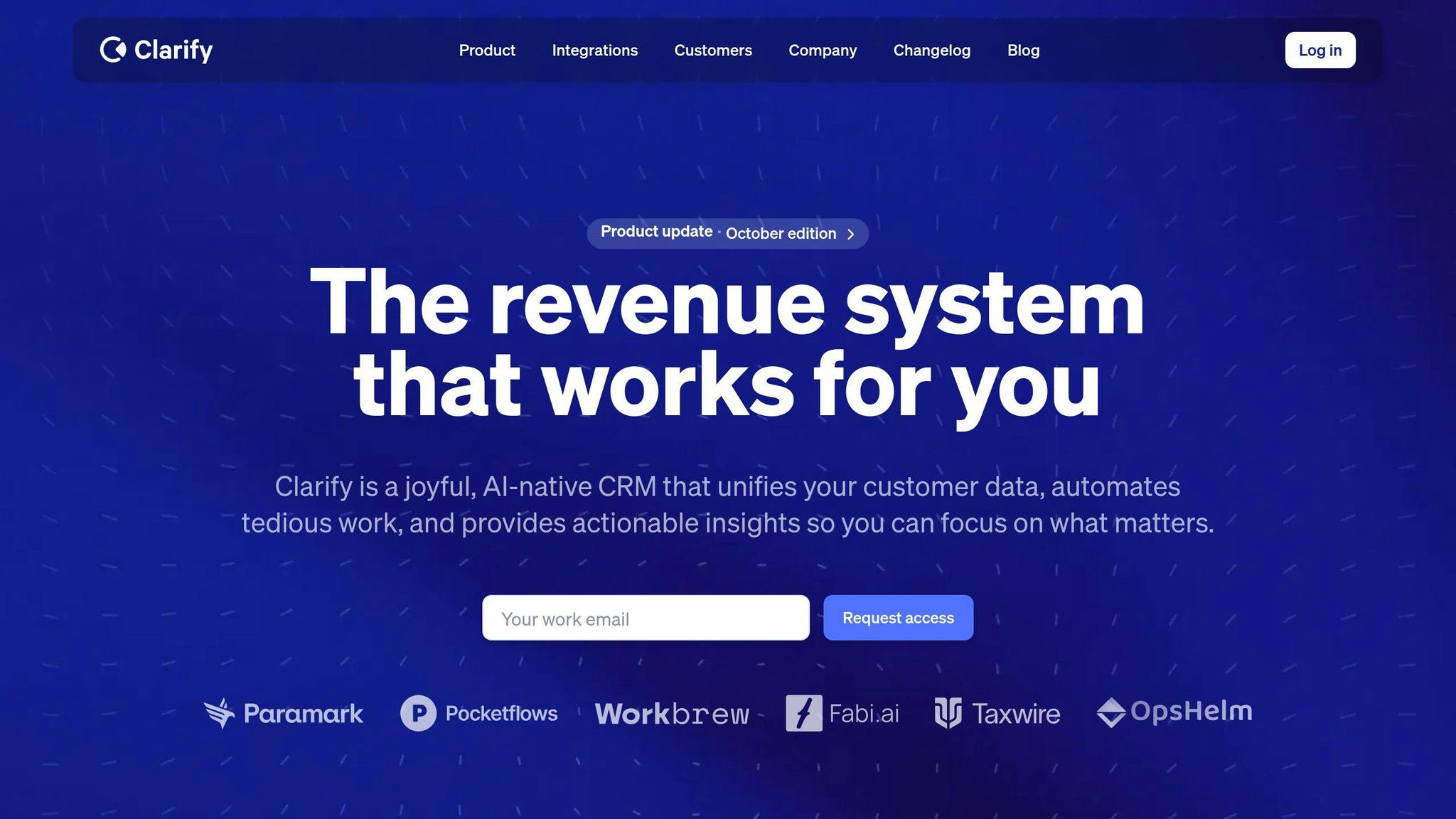
Clarify CRM focuses on helping nonprofits manage contacts and track campaigns effectively. It offers a free plan for up to 100 contacts, with paid plans starting at $9.99/month for 1,000 contacts.
Here’s a quick breakdown of its main features:
| Feature Category | Capabilities |
|---|---|
| Contact & Campaign Management | Segmented lists, Custom fields, Tags, Drip emails, Smart reports, Analytics dashboard |
| Financial Integration | QuickBooks connection, Transaction tracking within contact records |
| Support Services | 24/7 availability via phone, chat, and email |
The platform centralizes donor information, making it easier for teams to access and collaborate. As Sennen Quigley, Manager at The Foundation for Financial Education, explains:
"Clarify CRM offers a snapshot view of every contact, ensuring all critical information is in one accessible place and facilitating collaboration" .
Although it works well with different organizational workflows, users have mentioned challenges like difficulties searching email templates and frequent updates requiring adjustments. Despite these hiccups, Clarify CRM’s strong support system and robust contact management tools stand out.
Its analytics tools help teams track performance and campaign results, while the QuickBooks integration simplifies financial tracking by linking transactions directly to contact records. This reduces administrative tasks and keeps everything organized.
Clarify CRM is a great choice for small to medium-sized nonprofits, but larger organizations with more complex needs might prefer platforms like Blackbaud Raiser's Edge NXT.
4. Blackbaud/Raiser's Edge NXT Details
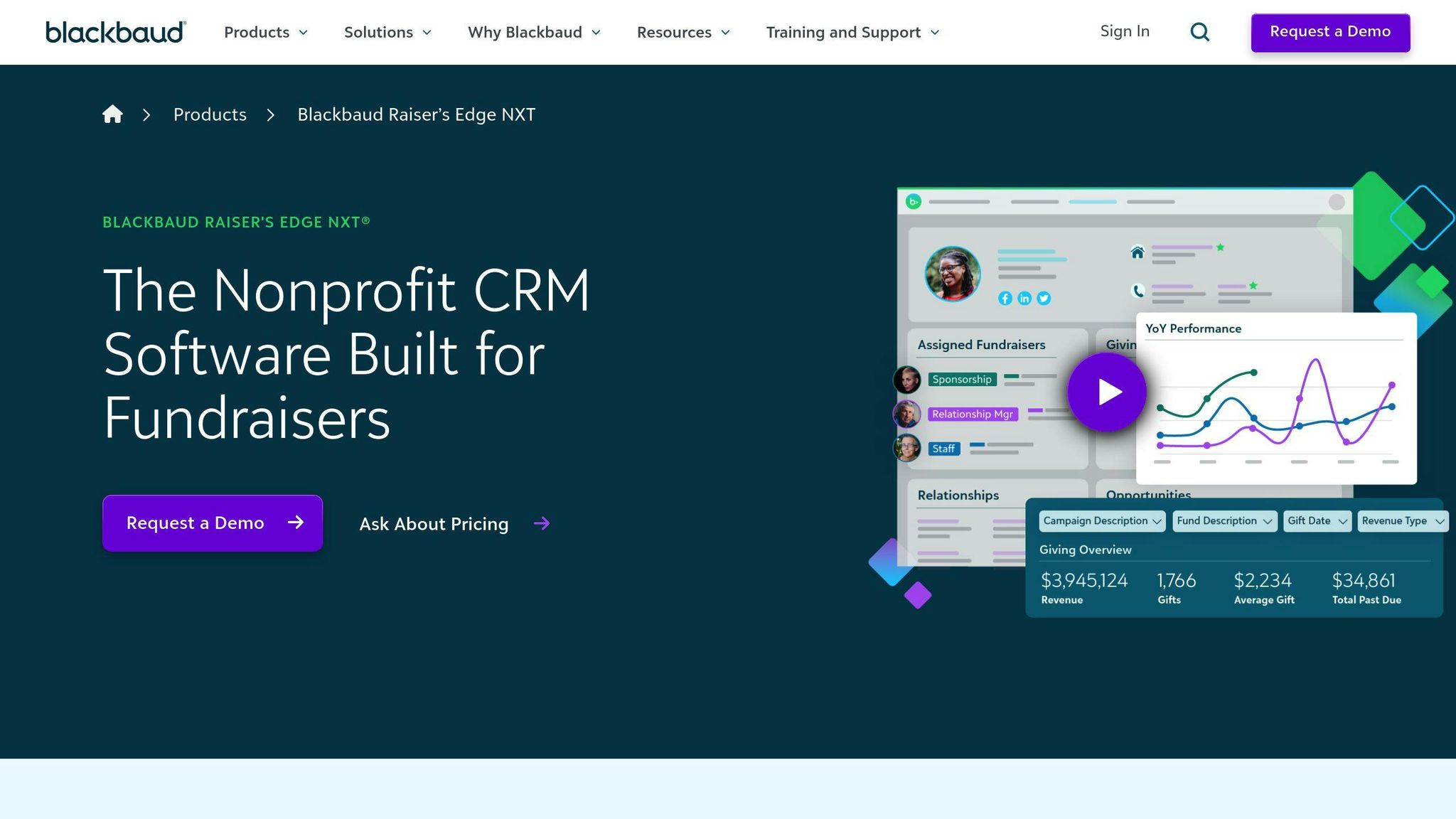
Raiser's Edge NXT is built for large organizations with intricate donor relationships and fundraising needs, setting it apart from smaller CRMs like Givebutter or Clarify.
Here’s a quick look at its standout features:
| Feature Category | Capabilities |
|---|---|
| Donor & Campaign Management | Multi-channel donor tracking, relationship mapping, automated gift processing, campaign management, event planning, grant tracking |
| Analytics & Reporting | Custom dashboards, predictive analytics, ROI tracking, donor retention metrics |
This platform shines when it comes to handling extensive donor databases without compromising performance. It's a go-to choice for major organizations such as the American Red Cross and the Nature Conservancy.
Raiser's Edge NXT ensures compliance with GDPR and PCI-DSS standards, using strong encryption to protect data. Pricing is tailored to the number of users, storage needs, features, and integrations.
It also integrates smoothly with other nonprofit tools and provides:
- Onboarding assistance
- Ongoing training sessions
- Technical support
- Access to a community forum
- A resource library
"Blackbaud/Raiser's Edge NXT offers advanced analytics to personalize donor engagement, while its integration capabilities streamline workflows for larger organizations managing complex donor relationships", according to a Gartner Peer Insights review. The platform has earned a 4.5/5 rating from 137 reviews.
While Raiser's Edge NXT is a robust solution for large nonprofits, carefully weighing its strengths and weaknesses is crucial for making the right decision.
Strengths and Weaknesses of Each CRM
Choosing the right CRM is crucial for nonprofits, and understanding the pros and cons of each option can make the decision clearer. Here's an analysis of some popular solutions:
| CRM Solution | Strengths | Weaknesses | Best For |
|---|---|---|---|
| HelpYouSponsor | • Pricing based on commitment • Tailored sponsorship tools • Free plan for small organizations |
• Limited to sponsorship programs • Basic fundraising capabilities • Fewer integration options |
Small nonprofits focused on child sponsorship initiatives |
| Givebutter | • Easy-to-use interface • Strong fundraising tools • Budget-friendly |
• Limited donor management features • Basic reporting tools • Not suitable for complex operations |
Small to medium nonprofits seeking simple fundraising tools |
| Clarify CRM | • Built-in AI technology • Smart data analytics • Automated task handling |
• Lacks enterprise-level features • Limited scalability • Narrow feature set |
Small to medium nonprofits looking for AI-powered insights |
| Blackbaud/Raiser's Edge NXT | • Advanced data handling • Comprehensive analytics • Wide range of integrations |
• Complicated setup process • Higher cost • Steep learning curve |
Large nonprofits with complex operational demands |
While these details provide a good starting point, nonprofits must also weigh factors like size, future growth, and operational priorities when selecting a CRM. For example, Neon CRM and Virtuous CRM offer well-rounded solutions for smaller to mid-sized organizations, while Blackbaud/Raiser's Edge NXT is better suited for larger nonprofits managing intricate donor networks.
When deciding, consider the following:
- Technical resources: Do you have the IT support needed for setup and maintenance?
- Budget: What can you afford now, and what will you need as you grow?
- Key features: What tools are non-negotiable for donor management and fundraising?
- Scalability: Will the CRM grow with your organization?
For nonprofits with specialized needs, like child sponsorship programs, the choice often comes down to finding a balance between functionality and organizational capacity. Smaller organizations benefit from straightforward platforms with essential features, while larger ones need systems that can manage complex operations and large datasets.
Selecting the right CRM means aligning it with your nonprofit's size, budget, and goals to ensure it supports both current and future needs.
Final Thoughts
Selecting the right CRM comes down to matching your organization's current needs and growth plans. Learning from how others have successfully used different CRMs can also help you make a more informed decision.
For smaller nonprofits with tighter budgets, Neon CRM is a great starting point, offering a revenue-based pricing model that begins at $99 per month. If your focus is on sponsorship programs, HelpYouSponsor provides a commitment-based pricing structure at $0.50 per commitment for its Max Plan, offering flexibility.
Mid-sized organizations often benefit from platforms like Virtuous CRM, which bridges the gap between basic donor management and advanced engagement tools. It's particularly effective for nonprofits looking to deepen donor relationships.
For large, complex nonprofits, Blackbaud's Raiser's Edge NXT delivers measurable results. Many organizations report fundraising increases of about 44% after adopting it. While it requires a larger investment, the payoff can be well worth it for organizations with extensive operational needs.
When assessing CRM options, keep these key factors in mind:
- Technical Capabilities: Ensure your team's tech skills match the CRM's requirements. For instance, Salesforce's Nonprofit Success Pack (NPSP) offers powerful tools but requires a certain level of technical know-how to use effectively.
- Growth Potential: Platforms like Flowlu cater to growing organizations by combining CRM and project management features. Its simplicity makes it ideal for smaller teams, while its scalability ensures it can grow with your needs. Similarly, Givebutter is another user-friendly option for teams that want room to expand.
- Budget Considerations: With pricing ranging from $299 to $700 per month [1], CharityEngine is a higher-cost option, but it’s worth evaluating if its features align with your goals. For smaller organizations, simpler platforms like Neon CRM or Flowlu often strike the right balance between affordability and functionality.
The right CRM for your nonprofit doesn't have to be the most expensive or complex. Smaller teams often thrive with intuitive platforms that cover the essentials, while larger nonprofits typically need advanced tools to handle their unique challenges. Whatever you choose, your CRM should align with your mission and help you make a bigger impact. Whether you're managing a handful of donors or running large-scale campaigns, the right technology can make all the difference.
FAQs
Does a nonprofit need a CRM?
A CRM can be a game-changer for nonprofits looking to manage donor relationships, fundraising efforts, and interactions with stakeholders. By centralizing data, a nonprofit CRM can help you:
- Organize campaigns more efficiently
- Tailor communications to donors and supporters
- Create detailed reports for better decision-making
Example in action: The Foundation for Financial Education enhanced donor management and improved fundraising by using BIGContacts to centralize their data .
For smaller nonprofits, affordable options like BIGContacts even offer a forever-free plan. Platforms such as HelpYouSponsor and Blackbaud Raiser's Edge NXT show how CRMs can support organizations of various sizes and missions.
When deciding if a CRM is right for you, consider:
- Your donor base: Managing over 100 donors with spreadsheets can quickly become overwhelming.
- Communication goals: Personalized outreach requires organized, systematic tracking.
- Reporting needs: Accurate data is crucial for grants, board meetings, and transparency.
If you're just starting out, adopting a CRM early helps establish strong data management habits that will support your growth. The right CRM can align with your nonprofit’s mission, making it easier to connect with donors, secure funding, and manage programs effectively.
The first step is deciding if a CRM fits your needs. Next, focus on finding the platform that matches your nonprofit's size and goals.