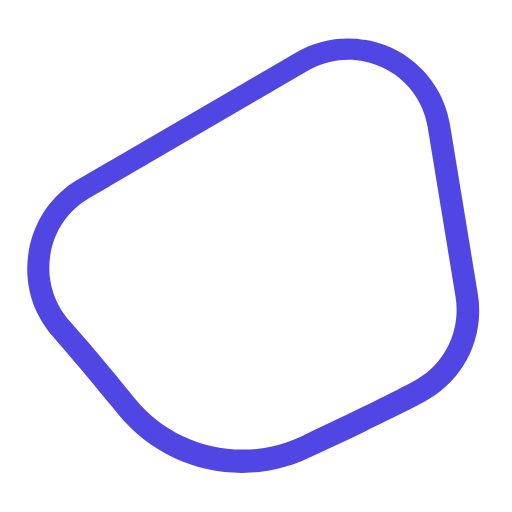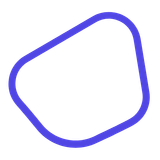7 Must-Have Features in Modern Child Sponsorship Software
Discover the 7 key features to look for in modern child sponsorship software to effectively manage programs, track donations, and support more children. Learn about easy-to-use interface, donor management, child profiles, secure payment processing, communication tools, reporting and analytics,...

Child sponsorship software helps nonprofits manage programs, track donations, and support more children. Here are 7 key features to look for:
- Easy-to-use interface
- Donor management tools
- Child profile system
- Secure payment processing
- Communication features
- Reporting and analytics
- Integration capabilities
| Feature | Benefits |
|---|---|
| User-friendly design | Faster onboarding, improved efficiency |
| Donor tools | Better relationships, increased retention |
| Child profiles | Organized information, sponsor engagement |
| Secure payments | Protected data, donor trust |
| Communication | Personalized outreach, stronger connections |
| Reporting | Data-driven decisions, program optimization |
| Integrations | Streamlined workflows, consolidated data |
The right software helps organizations manage sponsorships more effectively, raise more funds, and ultimately support more children in need around the world.
Related video from YouTube
1. Easy-to-Use Interface
A simple interface is key for child sponsorship software. It helps nonprofits run their programs well and keep donors happy. A good design makes the software easy to use for both staff and sponsors.
Simple Navigation
The software should have a clean layout that lets users find what they need quickly. Things like sponsorship lists, donor info, and payment options should be easy to find from the main screen. This helps staff work faster and makes it easier for new users to learn.
Organizing Information
Good information management is important for child sponsorship programs. The software should have tools to sort and find sponsorship details easily. Key features include:
- Linking siblings and related sponsorships
- Finding sponsorships by different factors (like status, place, or gender)
- Showing sponsorships that need help the most
- Sorting options (by place, random, A-Z)
These tools help groups handle many sponsorships and find specific info when needed.
Talking with Sponsors
Good communication keeps sponsors involved. The software should have ways to easily send updates, share stories, and keep sponsors informed about the children's progress.
| Communication Tools |
|---|
| Auto-messages |
| Personal notes |
| Story sharing |
| Sponsor engagement |
2. Good Donor Management
Good donor management is key for child sponsorship programs. New software tools help make this easier, improving how organizations work with their supporters.
Keeping Donor Information
A good system helps organizations keep track of important donor details, such as:
- Contact info
- Donation history
- How they like to be contacted
- Which children they sponsor
By keeping all this information in one place, nonprofits can easily update and find donor details when needed.
Talking to Donors
The software should make it easy to stay in touch with sponsors. It should have:
- Automatic thank-you messages
- Updates about sponsored children
- Ready-to-use email templates
- Ways to send different messages to different groups of donors
These tools help organizations keep in regular contact with donors, which helps build stronger relationships.
Understanding Donor Behavior
Good software should provide useful information about donors. It should show:
- How donations change over time
- How many donors keep giving
- How well fundraising campaigns work
- Custom reports for specific needs
This information helps organizations make better decisions and improve their sponsorship programs.
| Feature | How It Helps |
|---|---|
| All donor info in one place | Easy to find and use donor details |
| Automatic messages | Keep in touch with donors without extra work |
| Useful reports | Make better choices based on real information |
3. Good Child Profile System
A good child profile system helps organizations keep track of children in their programs.
Easy to Use
The software should make it easy to find and update child information:
- Pages for each child
- Quick search and sorting
- Profiles that can be changed as needed
These features help staff work faster and better.
Managing Information
Good information management is important. The system should:
- Allow many child profiles
- Connect siblings and related sponsorships
- Let organizations set up programs how they want
- Give each child a special ID number
This helps organizations handle different types of sponsorships and keep good records.
Keeping Information Safe
Protecting child information is very important. The software should:
- Control who can see the information
- Make the data hard to read for outsiders
- Save copies of the data regularly
This helps keep children's information private and safe.
Talking with Sponsors
The system should help sponsors and children stay in touch. It should let:
- Sponsors send messages
- Staff add photos and papers
- Sponsors write notes about the children
This helps sponsors feel closer to the children they help.
| Feature | How It Helps |
|---|---|
| Pages for each child | Easy to find all information about a child |
| Changing profiles as needed | Works for different types of programs |
| Connecting siblings | Better handling of family sponsorships |
| Sponsor messages | Helps sponsors and children talk to each other |
| Adding photos | Makes child profiles more interesting |
4. Safe Payment Processing
Child sponsorship software needs safe payment processing to protect donors' money information and build trust. Here's what to look for:
Safety
Keeping money information safe is very important. Good software should have:
- PCI Rules: The payment system should follow PCI rules. This means it meets basic safety standards for handling money.
- PCI Approval: The best software uses payment systems that have PCI approval. This means they've been checked very carefully and are very safe.
- Secret Codes: The software should use secret codes to keep donor information safe when it's sent or stored.
Easy to Use
The payment part should be easy for donors to use:
- Simple Steps: Donors should be able to pay quickly and easily.
- Many Ways to Pay: Let donors choose how they want to pay, like with credit cards or bank transfers.
- Works on Phones: Make sure people can pay easily on their phones or tablets.
| What It Does | Why It's Good |
|---|---|
| Follows PCI Rules | Meets basic safety standards |
| Has PCI Approval | Highest level of safety |
| Uses Secret Codes | Keeps information safe |
| Simple Steps | Easy for donors to use |
| Many Ways to Pay | Lets donors choose how to pay |
| Works on Phones | People can pay on any device |
5. Communication Tools
Good communication is key for child sponsorship programs. The right software should have tools to help sponsors, children, and organizations talk to each other easily. Here are some important features to look for:
Communication Features
-
Donor Portal: An easy-to-use website for sponsors to:
- Write messages
- Give extra gifts
- Add photos
- See approved papers about the child
-
Email Tools: The software should help with emails by:
- Sending automatic receipts and tax papers
- Making special email campaigns
- Checking how many people open emails
-
Personal Messages: Look for tools that make messages feel special, like:
- Using the donor's name
- Telling donors how their money helps
- Adding pictures of the sponsored child
-
Many Ways to Talk: The software should let you use different ways to talk:
- Phone calls (with help for volunteers)
- Thank-you videos
- Special pages for big donors
-
Keeping Track: A good system should remember all the times the organization talks to donors, including:
- Emails sent and opened
- Phone calls made
- Events donors went to
- Money given
Using these tools helps organizations build better relationships with donors. This can make donors want to keep helping for longer. Good software makes it easier to talk to donors and understand what they want, which helps sponsorship programs do better.
| Communication Tool | What It Does |
|---|---|
| Donor Portal | Lets sponsors talk to children directly |
| Email Tools | Sends receipts and special emails |
| Personal Messages | Makes donors feel special |
| Many Ways to Talk | Gives different options to reach donors |
| Keeping Track | Remembers all talks with donors |
6. Reporting and Analytics
Good reporting and analytics tools help child sponsorship software users understand how well their programs are doing. These tools show important information about donors, money raised, and how the program helps children.
Key Features
-
Easy-to-Read Charts: The software should have charts that show important numbers quickly. These charts can show things like:
- Who the donors are
- How much money is coming in
- How close the program is to its goals
-
Donor Information: The system should give details about donors, such as:
- How much they usually give
- How often they give
- How long they've been giving
- How many donors keep giving year after year
- Checking How Well Fundraising Works: Good tools help measure how well different ways of asking for money work. This helps decide what to do next time.
- Sharing Reports: The software should let users save reports as different types of files (like Excel or PDF) to share with others or look at later.
-
Guessing Future Trends: Some systems can use old information to guess things like:
- Who might give a lot of money in the future
- How much money the program might get next year
Using these tools helps child sponsorship groups make better choices, talk to donors better, and help more children.
| Feature | What It Does |
|---|---|
| Easy-to-Read Charts | Shows important numbers quickly |
| Donor Information | Gives details about how donors give |
| Checking Fundraising | Measures how well asking for money works |
| Sharing Reports | Lets users save and share information |
| Guessing Future Trends | Uses old information to plan for the future |
7. Integration Capabilities
Good child sponsorship software should work well with other tools that organizations use. This helps groups do their work better and faster.
Data Management
When the sponsorship software can connect to other systems, it helps manage information better. Here's how:
- Information about donors updates automatically in all systems
- Staff don't have to type in the same information many times
- All systems have the latest, correct information about donors
This means staff can always see the most up-to-date information, no matter which system they're using.
Ways to Connect
Good software should offer different ways to connect with other tools:
- API: Lets the software connect to other systems in special ways
- Ready-made Connections: Easy links to common tools like email or payment systems
- Webhooks: Helps systems share new information right away
| Connection Type | What It Does |
|---|---|
| API | Makes custom connections |
| Ready-made | Links to common tools easily |
| Webhooks | Shares new info quickly |
These options help the sponsorship software work with the tools an organization already uses.
Reports and Understanding Data
When the software can connect to other systems, it helps make better reports. This means:
- Reports can show more information
- Organizations can understand donors and programs better
- Staff can make charts that use information from different systems
This helps organizations make better choices about their child sponsorship programs.
Conclusion
Child sponsorship software helps nonprofits support children worldwide. Good software makes it easier for groups to manage their work and talk to donors. This helps them help more children.
We looked at seven key features that good child sponsorship software should have:
- Easy-to-use design
- Good donor management
- Child profile system
- Safe payment processing
- Communication tools
- Reporting and analytics
- Ability to work with other tools
These features help groups do their work better and raise more money to help children.
In the future, child sponsorship software will likely change and improve. Here are some ways it might change:
| Future Change | What It Means |
|---|---|
| Smart data analysis | Using computers to understand donors better |
| Personal messages | Sending messages that fit each donor |
| Better phone apps | Making it easy to use on phones |
| New money tracking | Using new tech to show where money goes |
Groups that help children need good software to do their work well. By choosing software with these key features, they can:
- Help more children
- Work better with donors
- Make a bigger difference in children's lives
Good software helps groups do more to support children and their communities around the world.