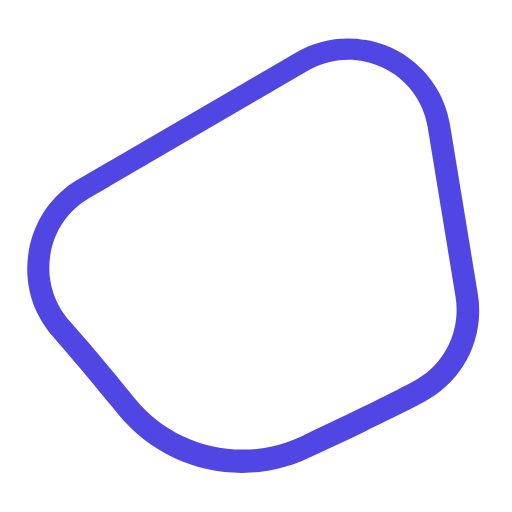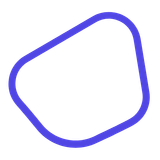5 Steps to Prevent Donor Data Breaches
Protecting donor data is crucial for nonprofits. Learn five essential steps to safeguard sensitive information and maintain trust.

Nonprofits handle sensitive donor data, making them prime targets for cyberattacks. With 68% of nonprofits experiencing data breaches in the past three years, protecting this information is critical to maintaining trust and avoiding financial and reputational damage. Here's how you can safeguard donor data:
- Encrypt Donor Data: Secure sensitive information during storage and transmission using encryption and tokenization.
- Control Access: Implement role-based permissions and multi-factor authentication to limit data access to authorized personnel.
- Conduct Regular Audits: Perform biannual security reviews, clean outdated records, and monitor for vulnerabilities.
- Keep Systems Updated: Apply software updates and security patches promptly to close potential security gaps.
- Train Staff: Educate your team on cybersecurity best practices, including phishing awareness and secure data handling.
These steps help nonprofits protect donor information, ensuring trust and the ability to continue their mission effectively.
Webcast: Data Breach Prevention, Detection & Response
Step 1: Encrypt Donor Data
Encryption is your nonprofit's first line of defense for protecting sensitive donor information like Social Security numbers or credit card details. By converting readable data into ciphertext through advanced algorithms, you ensure that only someone with the correct decryption key can access the original information. This creates a strong shield against cyberattacks.
To safeguard donor data, focus on two critical areas: data at rest and data in transit. Data at rest refers to information stored on devices like servers, laptops, or backup drives. Data in transit, on the other hand, includes information actively moving between systems - such as when donors submit details through your website or when files are shared among team members. While both require strong encryption, data in transit is particularly vulnerable as it moves across networks. Following best practices in encryption can protect both states effectively.
End-to-End Encryption Best Practices
Start by securing your website with an SSL certificate to enable HTTPS encryption. This ensures that any information donors provide - such as through donation forms or account updates - travels through a secure, encrypted connection.
For data storage, encrypt sensitive files before saving them. Many modern platforms, like HelpYouSponsor, offer built-in encryption features, but you can go a step further by encrypting entire storage drives for an added layer of security. When sharing donor data between systems or team members, rely on secure protocols such as HTTPS, SFTP, SSL, or TLS 1.2 or higher.
Another effective strategy is to use tokenization alongside encryption. Tokenization replaces sensitive data with random, meaningless tokens. For instance, a donor’s credit card number might be stored as "TKN_8847291", while the actual number is securely stored elsewhere. Even if someone gains unauthorized access, the tokens are useless without the original data.
"Encryption is one component of a broader security strategy. Encryption in transit defends your data against potential attackers and removes the need for Google, Google Cloud customers, or end users to trust the lower layers of the network."
– Google Cloud
Compliance with US Regulations
Navigating US data protection laws can be tricky, as requirements vary from state to state. If your nonprofit accepts credit card donations, compliance with PCI DSS (Payment Card Industry Data Security Standard) is mandatory. This includes encrypting cardholder data during storage and transmission, using trusted payment gateways, and implementing multi-factor authentication for accessing financial systems.
To stay compliant, create a thorough data privacy framework. This should include clear policies on how data is handled, stored, transferred, and disposed of. Regularly audit your encryption methods to ensure they remain effective and document these processes to prepare for regulatory reviews. Additionally, publish a detailed privacy policy on your website. This not only demonstrates your adherence to regulations but also reassures donors by showcasing your commitment to protecting their information.
Step 2: Set Up Access Control and Permissions
Once you've encrypted donor data, the next step is to lock down access to it. This ensures that only authorized individuals can view or alter sensitive information. By managing access based on roles, you add an extra layer of protection. Even if someone intercepts the data, they won't be able to use it without proper authorization.
Role-Based Access Control and Permissions
Role-based access control (RBAC) is a key element in securing donor data. Instead of granting permissions on an individual basis, RBAC assigns access based on job functions. In this way, only the right people can access the right data at the right time.
Start by defining roles and outlining the data access each role requires. For instance, development directors might need detailed donor histories, while event coordinators may only need attendee contact details. Many modern CRM platforms, like HelpYouSponsor, let you create precise permission settings for various data types. Sensitive information - such as bank details, addresses, or demographic data - should only be accessible to staff whose roles specifically require it.
Beyond defining who can access what, you should also clarify what actions they can take. Some employees may only need to view data, while others might require editing permissions. You can create permission levels such as "View Only", "Edit Basic Information", or "Full Access" to ensure access aligns with job responsibilities. These role definitions also lay the groundwork for implementing stronger authentication measures.
Add Multi-Factor Authentication and Strong Passwords
Setting up roles is just the first step. To further secure donor data, you need to strengthen login protocols. Alarmingly, 56% of nonprofits don’t use multi-factor authentication (MFA), leaving them vulnerable to cyberattacks. Yet, MFA can block 99.9% of account compromise attempts.
Start with strong passwords. Require a minimum of 16 characters, mixing uppercase and lowercase letters, numbers, and symbols. Discourage staff from using personal details, like pet names or birthdays, which are easy to guess. Instead, promote the use of random strings or passphrases made up of unrelated words.
Unique passwords are a must for every account, and they should be updated regularly - especially if there’s any hint of a breach. Considering that many people admit to using weak passwords, enforcing these rules is critical.
Next, implement MFA for all accounts handling donor data. MFA options include one-time codes sent via text or email, authenticator apps, or even biometric methods like fingerprints or facial recognition. This extra step significantly reduces the risk of unauthorized access, even if a password is compromised.
Regular Permission Reviews
Access permissions aren’t a "set it and forget it" task. They need regular updates to reflect changes in roles or staff departures. This minimizes the risk of unauthorized access.
Plan quarterly reviews of user permissions. During these reviews, check for role changes or staff transitions. For example, if a volunteer coordinator is promoted to development associate, they might need broader access. On the other hand, someone moving out of a donor-facing role should have their access scaled back. Keeping a log of each employee’s role, access level, and the date of the last review can streamline security audits and ensure data integrity.
When an employee leaves your organization, revoke their system access immediately and update any shared credentials. This prevents former staff or contractors from retaining access to sensitive donor information. Also, make regular data maintenance part of your routine. Scheduled updates and data cleansing can help ensure that permissions stay accurate and secure over time.
Step 3: Conduct Regular Security Audits and Data Cleanups
Staying ahead of cyber threats requires a proactive approach. Regular security audits combined with systematic data cleanups can help you identify weak points and ensure your donor data remains secure and accurate.
Routine Security Audits
Start by conducting a risk assessment to understand the sensitivity of your donor data. Bring together IT professionals, legal advisors, and department heads to ensure no vulnerabilities are overlooked. Keep a close eye on system logs, watching for unusual login attempts or sudden spikes in donor record access - early warning signs of potential security breaches.
For nonprofits managing sensitive donor information, aim to perform security audits at least twice a year. Additionally, conduct audits whenever there are major changes to your IT infrastructure, like implementing new software or onboarding key personnel. To get a complete picture of your system's weaknesses, consider both internal and external penetration tests. These audits not only uncover vulnerabilities but also lay the groundwork for effective data cleanup by identifying outdated or redundant records.
Data Cleanup and Minimization
Holding onto outdated or duplicate donor records doesn’t just clutter your database - it also increases your security risks. With data decaying at an average rate of 30% per year, regular cleanups are essential. Remove donor profiles for individuals who haven’t interacted with your organization in over two years, and promptly delete invalid contact information as it’s identified.
To keep your database in top shape, deduplicate records at least once a week. Schedule regular, thorough cleanups and establish clear processes for removing outdated information. Make it easier for donors to keep their information current by offering an online member center where they can update their personal details directly. This reduces the workload on your team while improving data accuracy.
Document Audit Findings
After completing audits and cleanups, document everything. This not only ensures ongoing security oversight but also helps maintain continuity when there are staff changes. Run weekly data integrity checks and adjust the frequency as needed to prevent problems from accumulating.
Assign clear responsibilities for data management and standardize data entry procedures to maintain consistency and quality. Finally, document any recommendations for improving processes. This allows your organization to continually refine its data management practices, reinforcing security and building habits that protect donor information for the long term.
Step 4: Keep Software and Systems Updated
Running outdated software opens the door to cyberattacks. With 68% of nonprofits experiencing data breaches in the past three years, staying on top of updates is crucial to safeguard sensitive donor information.
Software updates aren’t just about adding new features - they address bugs, improve performance, and patch security gaps that hackers actively exploit. Ignoring updates leaves these vulnerabilities wide open, increasing the risk of unauthorized access to critical donor data. This is especially risky for donor management platforms, payment systems, and tools that handle sensitive details like credit card numbers, personal addresses, and donation histories. Keeping your software current works hand-in-hand with encryption and access controls to strengthen overall security.
Install Updates and Security Patches
Cybercriminals waste no time taking advantage of new vulnerabilities, so acting quickly on critical patches is non-negotiable. Prioritize updates based on their severity, how relevant they are to your systems, and their potential impact on operations. Apply urgent security patches immediately, while scheduling less critical ones during planned maintenance windows.
Before rolling out updates across your live systems, test them in a controlled environment to catch any potential issues that might disrupt key operations. A staging environment that mirrors your actual setup can help identify conflicts before they become problems. Regularly update all systems that process donor data - including websites, payment platforms, and third-party tools - and plan these updates during times of low activity. Make sure your team understands the importance of timely patch management and their role in maintaining cybersecurity.
Automate Updates
If your nonprofit has limited IT resources, automating the update process can help minimize human error and ensure patches are applied on time. Enable automatic updates on devices that handle donor data. Automation tools not only simplify patch management but also provide real-time monitoring and threat detection, reducing manual effort and oversight.
Look for software that supports automated patching along with real-time security monitoring. You might also consider switching to cloud-based systems, which often handle security updates automatically while offering added flexibility and cost efficiency.
Lastly, don’t overlook unsupported software. Regularly review your systems and replace any outdated tools that no longer receive updates. Unsupported software is a major weak point, leaving your organization vulnerable to cyberattacks.
Step 5: Train Staff on Data Security Best Practices
While technical defenses like encryption and access controls are essential, a well-trained team is just as critical in protecting your nonprofit from cyber threats. Even the most advanced security measures can falter due to human error. In fact, 88% of data breaches are tied to internal mistakes. Surprisingly, 60% of nonprofit organizations lack training programs to teach staff how to handle sensitive information and stay safe online. This gap leaves organizations vulnerable, despite their reliance on staff to manage donor data daily.
From processing donations to updating contact details, your team works with sensitive information regularly. Without proper training, they risk exposing this data through weak passwords, phishing scams, or improper handling. Investing in cybersecurity training not only reduces these risks but also fosters a culture of security awareness throughout your organization.
Key Components of Cybersecurity Training
Cybersecurity training should start as early as onboarding. Introduce new team members to essential practices like creating strong passwords - especially since 90% of passwords are considered weak and easily hackable. Training should also cover the proper handling and storage of donor information, secure file sharing, and data access protocols.
Regular training sessions are a must. These sessions should address new tactics used by cybercriminals and ensure that staff stay informed about evolving threats. Include cybersecurity protocols in your organization's policy handbooks, making them easily accessible. Collaborate with your IT team or external experts to lead these sessions and provide practical insights. Online courses and nonprofit-focused cybersecurity conferences can also be valuable resources for actionable tips to share with your team.
Incident reporting should be a major focus. Staff need to understand how to quickly report issues, whether it’s a suspicious email or a potential breach. Ongoing, hands-on training ensures that cybersecurity awareness becomes a natural part of daily operations.
Simulated Phishing Exercises
Phishing remains one of the top causes of data breaches, with over 80% of security incidents involving some form of human error. Simulated phishing exercises give employees real-world experience in spotting and responding to phishing attacks. Unlike traditional quizzes, these simulations test how well staff apply their knowledge in practical scenarios.
Run these simulations regularly to keep your team alert. Use a variety of phishing tactics and provide personalized feedback to address specific vulnerabilities in different departments. Track metrics like click rates, credential submissions, and incident reporting to evaluate effectiveness and refine future training.
"By integrating simulated phishing tests with comprehensive awareness training, organisations can mitigate risk more effectively and develop a culture of vigilance and shared responsibility where employees become the first line of defense against cyberattacks." – Phishing Tackle
Develop a Privacy Policy and Incident Response Plan
Clear policies are essential for guiding staff on how to handle donor data securely. Create a detailed privacy policy that aligns with relevant regulations and outlines the proper procedures for managing sensitive information.
An incident response plan is equally important. This document should provide step-by-step instructions for addressing potential data breaches, including who to notify, immediate actions to take, and how to document the incident. Make sure staff know where to find this plan and practice its implementation through regular drills.
Your incident response plan should cover a range of scenarios, from suspected phishing attempts to confirmed breaches. Define roles and responsibilities clearly, and include steps for preserving evidence, notifying affected donors, and coordinating with law enforcement if needed. Update these policies annually to reflect changes in your systems or procedures, and ensure staff are trained on any updates.
How HelpYouSponsor Supports Data Security
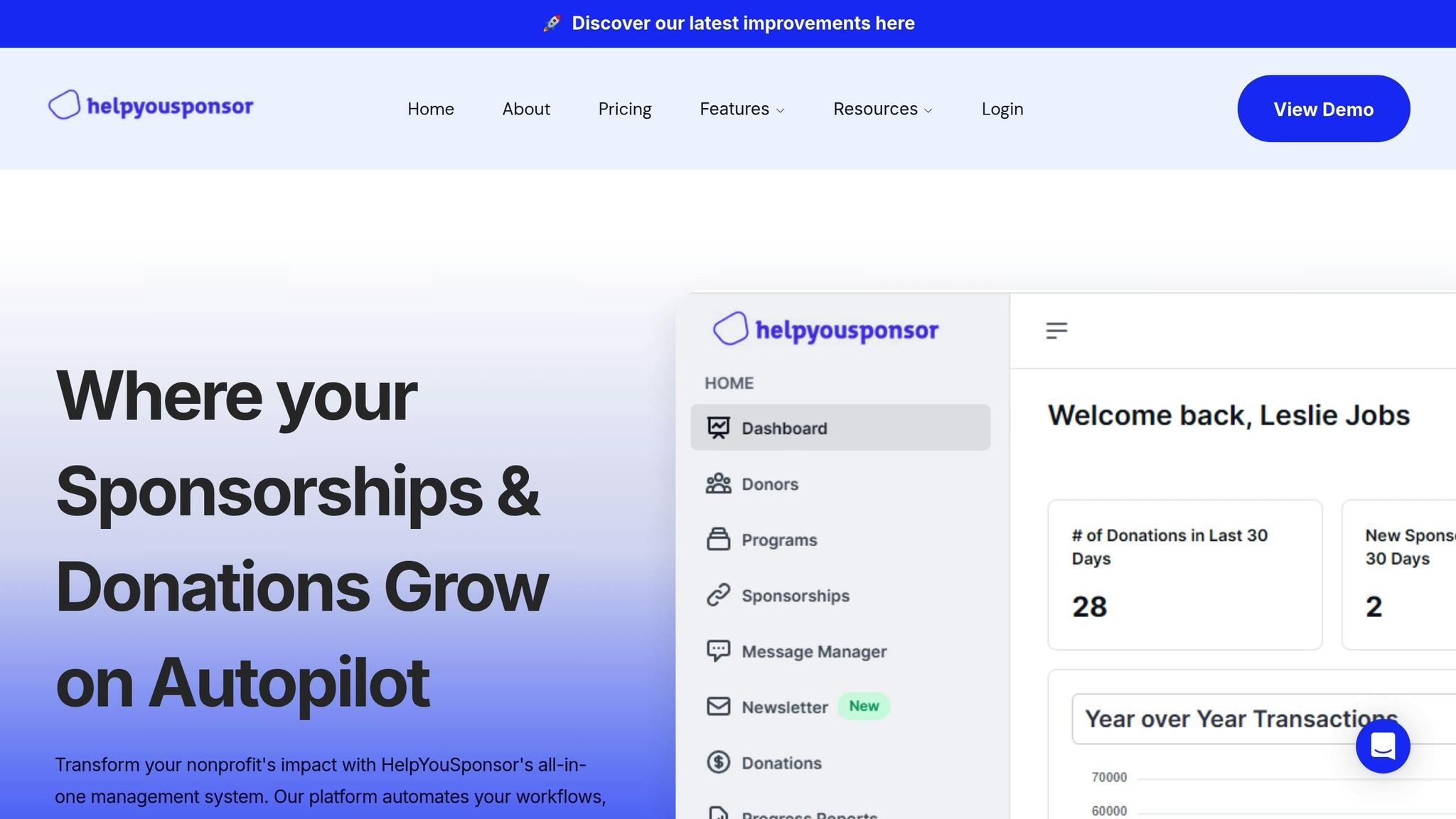
HelpYouSponsor goes beyond the five security steps mentioned earlier by embedding strong protections directly into its donor management platform. These features are designed to simplify data security while maintaining the highest level of protection for your organization.
Financial-Grade Encryption
To safeguard donor data, HelpYouSponsor uses encryption standards comparable to those employed by financial institutions. This ensures donor information is secure during storage and transmission, making it unreadable even in the event of unauthorized access. With cybercrime costs expected to surpass $10.5 trillion annually by 2025, this level of encryption isn't just helpful - it's essential. Plus, since encryption is handled automatically, your team can focus on fundraising without worrying about data vulnerabilities.
Role-Based Access Controls
HelpYouSponsor includes role-based access controls that allow administrators to set specific permissions for team members. This ensures only authorized personnel can access sensitive donor information, reducing the risk of data exposure. The platform also updates permissions automatically as roles change, keeping security aligned with your team’s evolving needs.
Secure Payment Processing
Partnering with trusted payment processors like Stripe, HelpYouSponsor ensures donor payment information is handled with enterprise-grade security measures. This partnership provides peace of mind for both nonprofits and donors.
Streamlined Compliance and Audit Features
HelpYouSponsor simplifies the often complex task of regulatory compliance. Built-in encryption, access controls, and automated audit trails make it easier for nonprofits to meet U.S. data security standards. By combining donor management, fundraising tools, and security features in one platform, HelpYouSponsor reduces potential vulnerabilities and operational headaches.
"The best defense in a worst-case scenario is knowing what you need to do. How you react to an incident can significantly impact the long-term effect of the breach, both in terms of recovering faster and maintaining the company's reputation." – Rob Shapland, Ethical Hacker
Conclusion: Protecting Your Donor Data
Safeguarding donor data is critical to maintaining the trust that fuels your mission. By following five key steps - encrypting data, controlling access, conducting regular audits, updating systems, and training staff - you can establish a solid foundation for data security.
It's also important to recognize the specific risks your nonprofit may face. Data breaches have devastating consequences, with many small organizations forced to shut down after an incident. In 2023, the average cost of a data breach in the United States reached a staggering $9.48 million. Despite this, only 41% of nonprofits have a documented plan to respond to such breaches.
Nonprofits face unique vulnerabilities. They are often targeted by cybercriminals because they typically lack dedicated IT teams and robust resources. Additionally, the reliance on volunteers - who may have access to sensitive donor information - introduces further security challenges that require careful oversight.
The good news? You don’t need an enormous budget to take meaningful steps toward better security. Start with the essentials: conduct a security audit to uncover vulnerabilities, implement strong password policies, activate encryption for donor databases, and provide basic cybersecurity training for staff and volunteers. These straightforward actions can significantly bolster your defenses.
FAQs
How does encryption keep donor data safe during storage and transmission, and what are the best practices for using it?
Encryption plays a key role in keeping donor data safe. By converting sensitive information into a coded format, it ensures that only those with the correct decryption key can access it. Even in the unfortunate event of a breach, encrypted data remains unreadable to unauthorized individuals. When data is transmitted - such as moving between systems - encryption protocols like TLS act as a shield, blocking interception or unauthorized access.
Here are some essential steps to implement encryption effectively:
- Choose strong encryption standards: Opt for AES-256 for data storage and TLS for securing data in transit. These are well-regarded for their reliability.
- Stay updated: Regularly update and patch encryption software to fix any vulnerabilities.
- Limit access: Use role-based access controls to ensure only specific individuals can decrypt sensitive data.
- Educate your team: Provide cybersecurity training to help staff handle encrypted data responsibly and avoid common pitfalls.
Taking these steps not only reduces the risk of donor data breaches but also strengthens the trust your supporters place in your organization.
How can nonprofits use role-based access control to protect sensitive donor information?
Nonprofits can improve data security by using role-based access control (RBAC). This system assigns permissions based on an employee's specific role, ensuring that sensitive donor information is only accessible to those who genuinely need it. For instance, fundraising staff might have access to donor contact details, while payment information remains reserved for the financial team.
It's also important to regularly review and adjust access permissions as roles or responsibilities change. Taking these steps helps reduce the risk of unauthorized access and reinforces trust with donors.
Why is staff training essential for preventing donor data breaches, and what should a nonprofit's cybersecurity training include?
Staff training plays a critical role in safeguarding donor data because human error remains one of the top reasons for security breaches. When employees are well-versed in data security practices, they’re much less likely to make mistakes that could put sensitive donor information at risk.
An effective cybersecurity training program for nonprofits should cover key areas like:
- Identifying phishing scams and other common threats.
- Creating and managing strong passwords while following secure login protocols.
- Handling sensitive data responsibly, including guidelines for secure storage and sharing.
- Fostering a security-first mindset to promote ongoing awareness and proactive behavior.
Investing in regular training not only helps minimize the chances of breaches but also strengthens the trust between nonprofits and their donors.